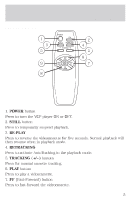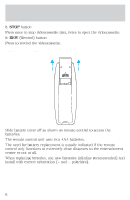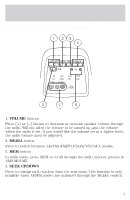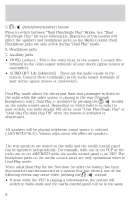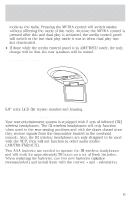2001 Ford Excursion Rear Seat Entertainment System Supplement 1st Printing - Page 10
2001 Ford Excursion Manual
Page 10 highlights
Operation GENERAL OPERATION • When the engine is not running, use the system sparingly otherwise it will run the battery down. • When the ignition is turned to OFF, the Rear Seat Entertainment System is also turned OFF. • Do not leave the videocassette in the VCP overnight or for long periods of time. Inserting/removing videocassette Inserting videocassette Slide a videocassette into the compartment. Inserting a videocassette into the VCP automatically turns the power ON (the RED power indicator lamp will illuminate) and the cassette will begin playback and the picture will come on in approximately 10 seconds. Removing videocassette Press the STOP/EJECT button twice to eject the videocassette. Playback operation 1. Insert videocassette into the VCP. 2. Video should automatically begin playback and a picture will come on in approximately 10 seconds. 3. Tracking is automatically adjusted. • If excessive video "noise" (picture fluctuates up and down) occurs, manually adjust cassette tracking with the TRACKING (+) (−) buttons. 4. Press the STOP/EJECT button to discontinue playback, or press STOP/EJECT again to remove the cassette. Fast-forward or rewind (no picture) 1. With the cassette stopped, press the FF or REW button. 2. Fast-forwarding or rewinding stops when the cassette reaches its end or beginning. Fast-forward or rewind (with picture) 1. While the cassette is playing, momentarily press the FF button or REW button. 10