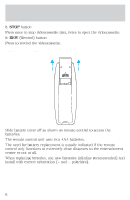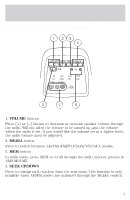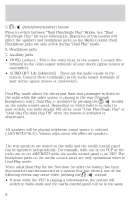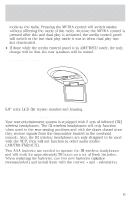2001 Ford Excursion Rear Seat Entertainment System Supplement 1st Printing - Page 11
2001 Ford Excursion Manual
Page 11 highlights
Operation 2. The VCP starts search playback in the normal (FF button) or reverse (REW button) direction at a higher speed than normal. 3. To play the cassette normally, press the PLAY button. AUXILIARY INPUT DEVICE CONNECTION Connecting auxiliary video equipment The Rear Seat Entertainment System accepts video and audio RCA type connectors for all standard video games and video equipment (such as camcorders) at the auxiliary input jacks of the media control panel. Using AUX mode 1. Plug device into AUX input jacks on the media control panel. 2. Select AUX mode using the MEDIA control on the media control panel. 3. Select Dual Play mode using the headphone/speaker control on the media control panel. Use only wired headphones plugged into the headphone jacks on the media control panel. The wireless headphones are for the VCP only. 11