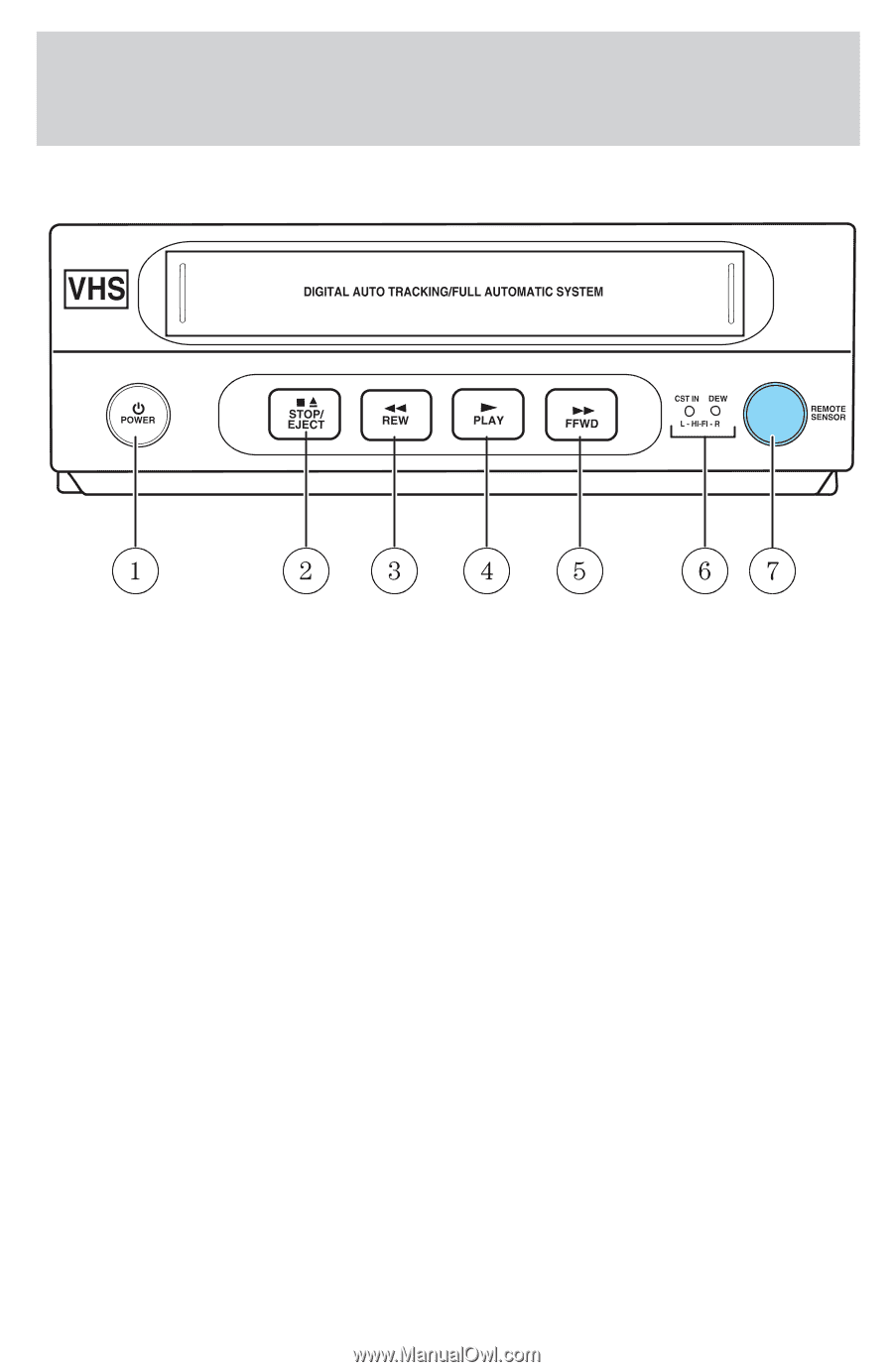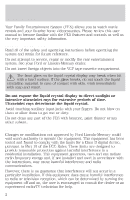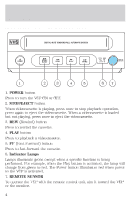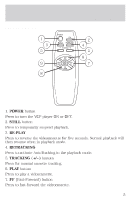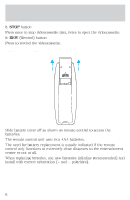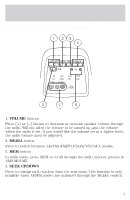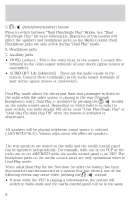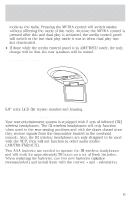2001 Ford Excursion Rear Seat Entertainment System Supplement 1st Printing - Page 4
2001 Ford Excursion Manual
Page 4 highlights
Description VIDEO CASSETTE PLAYER (VCP) CONTROLS 1. POWER button Press to turn the VCP ON or OFF. 2. STOP/EJECT button When videocassette is playing, press once to stop playback operation, press again to eject the videocassette. When a videocassette is loaded but not playing, press once to eject the videocassette. 3. REW (Rewind) button Press to rewind the cassette. 4. PLAY button Press to playback a videocassette. 5. FF (Fast Forward) button Press to fast-forward the cassette. 6. Indicator Lamps Lamps illuminate green except when a specific function is being performed. For example, when the Play button is activated, the lamp will change from green to red. The Power button illuminates red when power to the VCP is activated. 7. REMOTE SENSOR To operate the VCP with the remote control unit, aim it toward the VCP or the monitor. 4