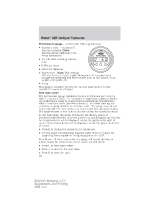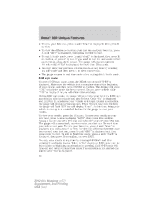2012 Ford Mustang Boss 302 Supplement 2nd Printing - Page 13
2012 Ford Mustang Manual
Page 13 highlights
Bossா 302 Unique Features 60-0 mph mode: To select 60-0 mph mode, press the MODE button until "60-0" is displayed. Make sure the vehicle is at a complete stop at the beginning of your course, and then press ENTER to confirm. The display will show "CAL" to indicate mode has been entered. Do not move vehicle while "CAL" is displayed or you will obtain false readings. During 60-0 mph mode, the gauge will determine your vehicle's 60-0 mph braking distance in feet. You will need to accelerate your vehicle from 0 to 60 mph and then safely bring your vehicle to a stop for the gauge to make these calculations. Once "Go" is displayed and LED bar lit, accelerate your vehicle to 60 mph. During acceleration, the gauge will display increasing mph. When slightly more than 60 mph has been reached, the gauge will flash LED bar and display "StoP". At this time, bring your vehicle to a stop in a controlled fashion for the gauge to calculate your braking distance. You must reach or exceed 60 mph; stopping the vehicle before "StoP" is displayed on the gauge will not allow results to be calculated and displayed. Note: If the performance gauge does not correctly display your 60-0 stopping distance, cancel the run by pressing the C button and perform the vehicle calibration procedure (see the Vehicle Calibration section), then retry the 60-0 mph mode. When 0 mph has been reached, the gauge will display "donE" followed by your results for 60-0 mph braking distance. The result is displayed in feet. To view your results again, press B. To save your results as your new best, press A once to display "SAVE", then press B to confirm. Saving a run as your new best run will overwrite (erase) your previous best run. The gauge will automatically save/overwrite your last run file each time you make a new pass. To view your best run, repeatedly press A until "brun" is displayed and then press B to view. To view the difference between your last run and your best run, press A until "dIFF" is displayed and then press enter to view. To exit to Real time mode, press A until "donE" is displayed then press B to confirm, or just press the EXIT button. You may view results at any time by entering 60-0 Mode and then pressing C to display results. 60-0 mode may be exited prior to beginning acceleration by pressing the EXIT button. 60-0 mode will time out and return to Real time mode if acceleration is not started one minute after "Go" is displayed. 13 2012 05+ Mustang (197) Supplement, 2nd Printing USA (fus)