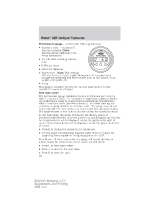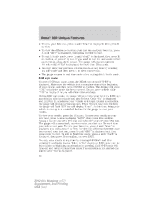2012 Ford Mustang Boss 302 Supplement 2nd Printing - Page 15
2012 Ford Mustang Manual
Page 15 highlights
Bossா 302 Unique Features this point, the gauge is taking a stationary reading. Do not move the vehicle at this time or your calibration will be incorrect and you will need to re-calibrate. Next, the gauge will light all LEDs on the radial bar graph and display "GO". Launch your vehicle in a manner using moderate, steady acceleration with a goal of reaching 15 mph in three to four seconds (with 3-1/2 seconds as your goal). Accelerate forward, shifting smoothly if necessary. When finished with the calibration procedure, the gauge will display "DONE" for three seconds and then return to Real Time mode. Accelerating too aggressively or too passively in the vehicle calibration mode will result in an in complete or inaccurate calibration. It is very important while performing the acceleration part of the vehicle calibration that the vehicle not bounce up and down or move side to side. During this calibration process, DO NOT spin the tires, slide the vehicle sideways, powershift, lug, jerk, bounce or turn the vehicle. Doing so will cause an incorrect calibration, and you will need to repeat the calibration process. To check your calibration, change your display to Real Time Lateral mode (see Real Time mode). When you accelerate and brake in a straight line you should see very minimal if any lateral G force displayed. If you do, repeat the calibration process as outlined above. If problem persists, contact Auto Meter tech support for further assistance. Roll out: This function only affects the 1/4 mile function. Roll out is the distance that your vehicle travels before the 1/4 mile timer (ET) starts. With a roll out of zero, the gauge will give you a slower ET reading than a drag strip timer, as the gauge will start the timer the instant the car moves. A zero roll out will be the most accurate indication of how long it takes your car to cover a standing 1/4 mile. Increasing your roll out distance will decrease the ET readings that the gauge will display as you are giving your vehicle a head start up to 18 inches before the timer starts. To select roll out: 1. Enter Setup mode, then press A until "UL65" is displayed. 2. Press B to confirm. The number displayed represents roll out distance in inches, and may be adjusted from 0 to 18. 3. Press A to increase the value shown. Press C to decrease. 4. Press ENTER to confirm your setting when the desired roll out value is displayed. 15 2012 05+ Mustang (197) Supplement, 2nd Printing USA (fus)