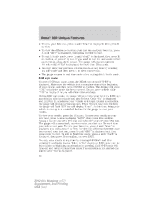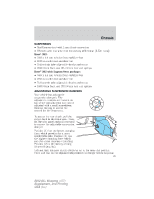2012 Ford Mustang Boss 302 Supplement 2nd Printing - Page 17
2012 Ford Mustang Manual
Page 17 highlights
Bossா 302 Unique Features To select bar graph forward low mode, enter Setup, then press the A button until "bGFL" is displayed. Press ENTER to confirm. The current setting should be displayed, and can be adjusted up and down from .3 to 2.0 G's using the A and C buttons. When the desired result is displayed, press ENTER to confirm. The bar graph low setting is preset to -0.7G. Bar graph lateral setting: The bar graph lateral mode allows you to adjust the G force scale for lateral acceleration (cornering) as shown on the gauge when operating on the lateral axis in real time mode. For example, if you set the "bGL" to 1g, when the bar is fully lit on either side, the vehicle is achieving 1g of force or more during cornering. To select bar graph lateral mode, enter Setup, then press A until "bGL" is displayed. Press ENTER to confirm. The current setting should be displayed, and can be adjusted up and down from .3 to 2.0 G's using the A and C buttons. When the desired result is displayed, press ENTER to confirm. Reaction time: Enabling this function allows the gauge to test your reaction time while in the 1/4 mile mode only. With reaction time on, the gauge will perform a dragstrip "Christmas Tree" start and then measure the time it takes between when it displays "Go" and when the vehicle starts to move. • To enable or disable reaction time, enter Setup mode, and press A until "rEAC" is displayed. Press ENTER to confirm. The display will then read "on" if reaction time feature is enabled, or "oFF" if it is disabled. • To enable reaction time, press A. To disable, press C. When the desired result is displayed, press ENTER to confirm. Start G's: The Starting G's setting allows the customer to adjust the sensitivity of the accelerometer within the performance gauge. This setting affects how quickly the gauge detects movement of the vehicle when determining vehicle start time. Too low of a setting may result in false starts due to engine vibration. Too high of a setting may result in the gauge not properly detected at the start of the run. The gauge has been optimally programmed to 0.7 G's for this vehicle. 17 2012 05+ Mustang (197) Supplement, 2nd Printing USA (fus)