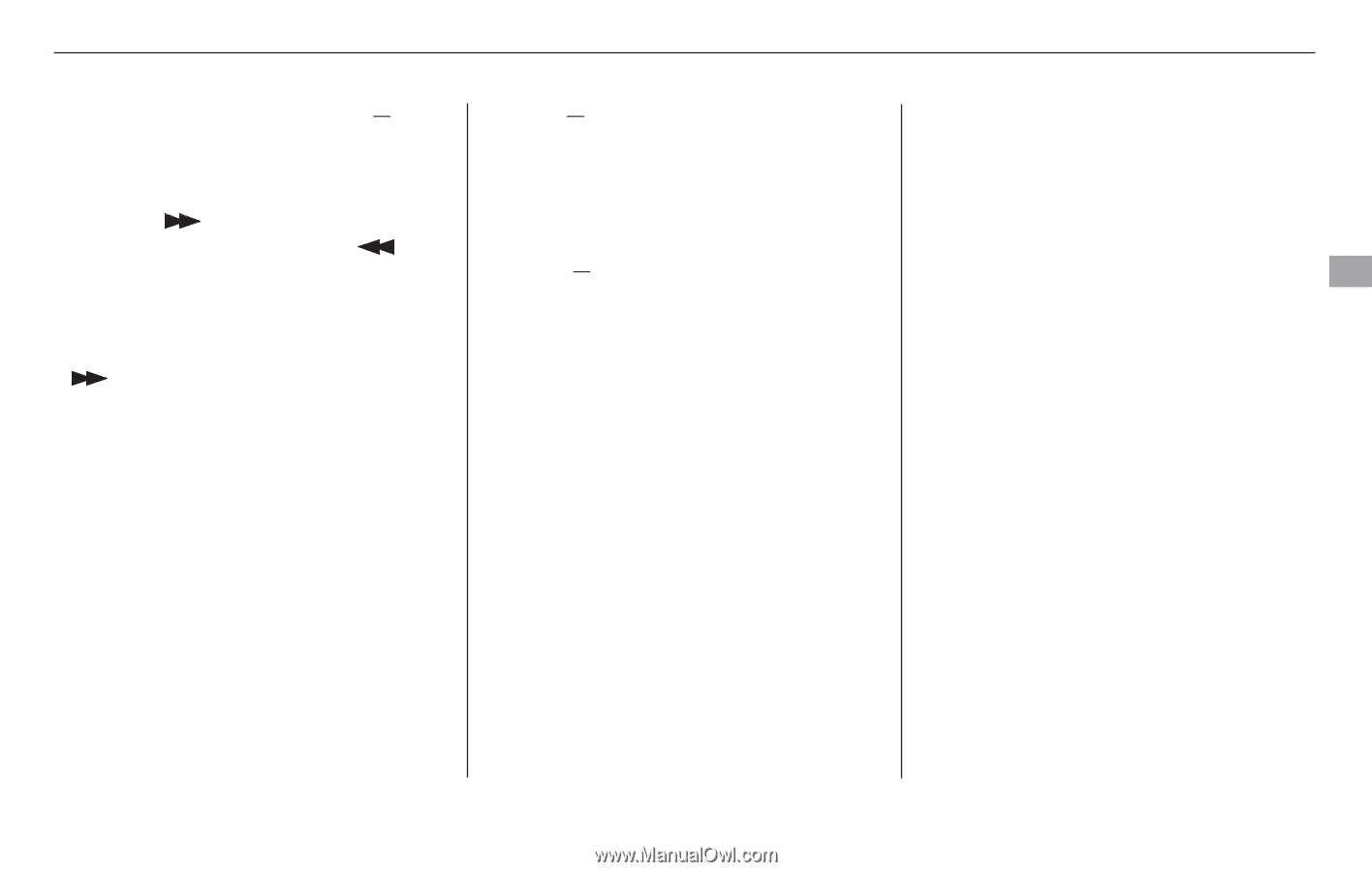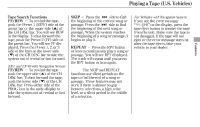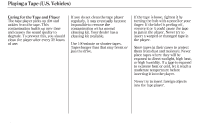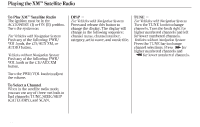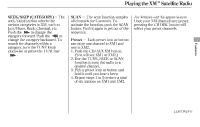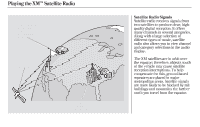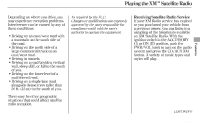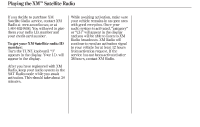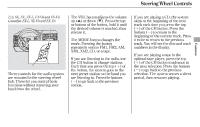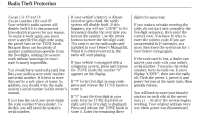2006 Honda Accord Owner's Manual - Page 135
2006 Honda Accord Manual
Page 135 highlights
Playing the XMTM Satellite Radio SEEK/SKIP (CATEGORY) The seek/skip function selects the various categories in XM, such as Jazz/Blues, Rock, Classical, etc. Push the to change the category forward. Push the to change the category backward. To search for channels within a category, turn the TUNE knob clockwise or press the TUNE bar . SCAN The scan function samples all channels for 5 seconds. To activate the function, push the SCAN button. Push it again to get out of the sequence. Preset Each preset icon or button can store one channel in XM1 and one in XM2. 1. Push the CD/AUX XM button. (You will see XM1 or XM2.) 2. Use the TUNE, SEEK or SCAN function to tune the radio to a desired channel. 3. Pick a preset icon or button and hold it until you hear a beep. 4. Repeat steps 1 to 3 to store a total of six stations on XM1 and XM2. For Vehicles with Navigation System Once your XM channels are preset, pressing the CH DISC button will select your preset channels. Features CONTINUED 137