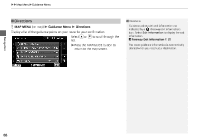2014 Honda Insight 2014 Insight Navigation Manual (Unlinked) - Page 94
2014 Honda Insight Manual
Page 94 highlights
XXMap MenuXShowing Icons on the Map Showing Icons on the Map H MAP MENU (on map) X Show icon on Map The icon bar along the bottom of the screen allows you to select the icons that are displayed on the map. Select an icon in the icon bar. X Selecting toggles the icon display on or off. X Repeat the procedure as necessary. Navigation 1 Showing Icons on the Map You can display or hide the icons using voice commands on the map screen (e.g., say d "Display hospital"). 2 Map Display Commands P. 188 The following options are available: • Icon check boxes: Displays or hides traffic and landmark icons. 2 Map Screen Legend P. 7 2 FM Traffic P. 99 • ALL OFF: Hides all icons. • Icon Options: Fine-tunes the icon display. 2 Fine-tuning the Icons P. 93 92