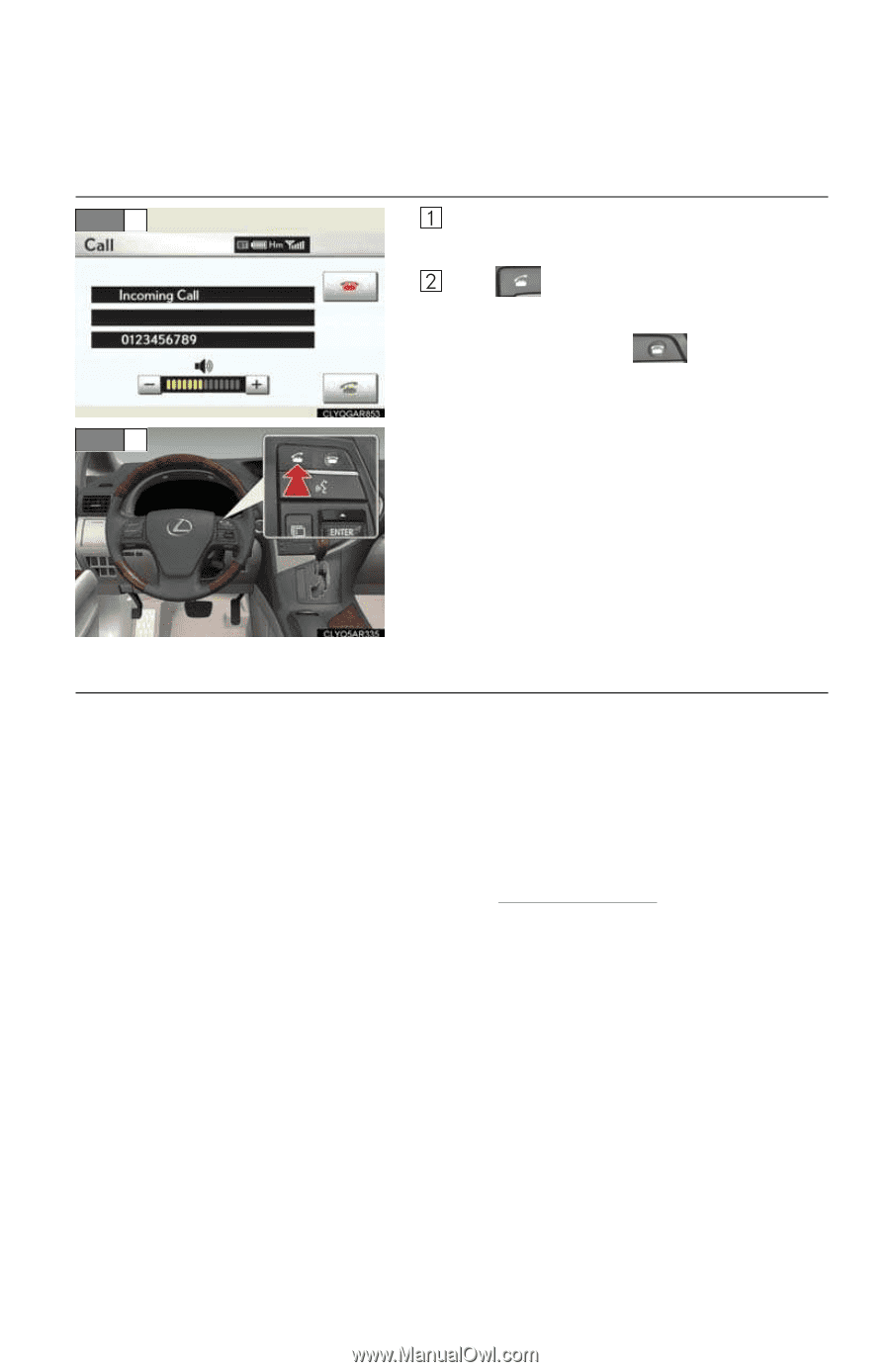2010 Lexus RX 350 User Guide 2 - Page 31
2010 Lexus RX 350 Manual
Page 31 highlights
n Receiving a call STEP 1 When a call is received, this screen is displayed with a sound. Push on the steering wheel to talk on the phone. To ignore the call, push wheel. on the steering STEP 2 n XM® NavWeather The XM® NavWeather service that allows the navigation system to display weather information on the map is available if your satellite radio tuner can receive weather information. For details, refer to the "Navigation System Owner's Manual". To receive the XM® NavWeather service, a subscription to the XM® Satellite Radio with NavWeather is necessary. The XM® NavWeather is available in the contiguous 48 U.S. states. For details about the XM® NavWeather service coverage area, refer to www.xmradio.com. l How to activate the XM® NavWeather service To receive the XM® NavWeather service, it is necessary to activate the service. To activate the service, an extra fee is required in addition to subscription fees for the XM® Satellite Radio. For details about service an activation, call XM® Listener Care Center at 1-877515-3987. Customers should have their radio ID ready; the radio ID can be found by selecting "channel 000" on the radio. XM® Satellite Radio has the responsibility for all fees and service, they are subject to change. The following operations can be performed. l Show XM® NavWeather information l Weather information l Weather warnings 35