2010 Lexus RX 350 User Guide 2 - Page 47
2010 Lexus RX 350 Manual
Page 47 highlights
Speech Command System n Basic operation Press on the steering wheel. - If you know the command: Press again. - If you do not know the command: Follow the voice guidance to learn the command and then press Say a command after the beep. n Important speech commands information and tips • Speech commands can be used while driving. • You must wait until after the beep to say a command. • In vehicles with a navigation system, a large TALK icon tion screen to prompt you to say a command. • If you know what command to use, you can press the voice guidance. at any time to interrupt will appear on the navigaagain. 51
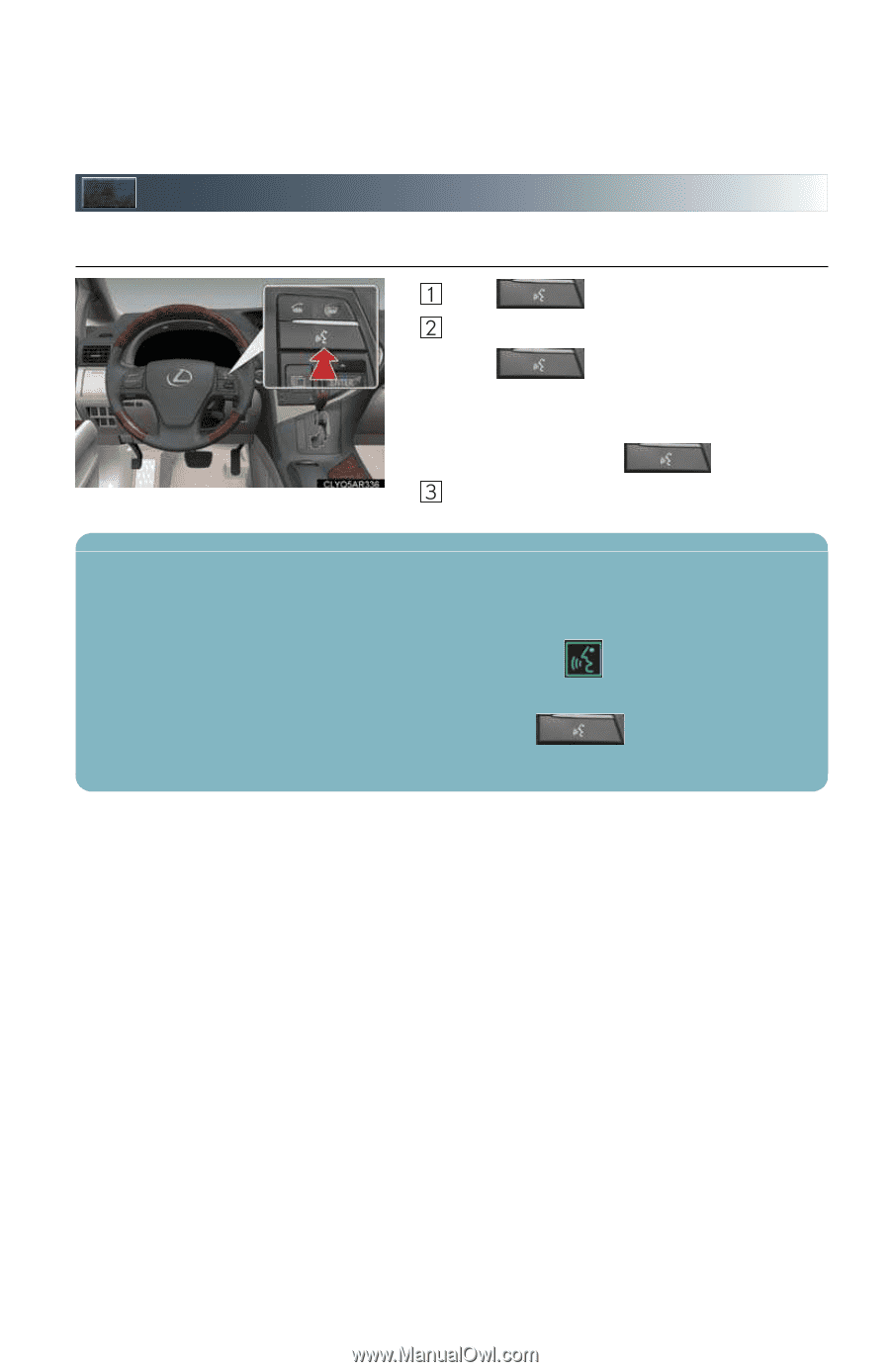
51
Speech Command System
n
Basic operation
Press
on the steering wheel.
- If you know the command:
Press
again.
- If you do not know the command:
Follow the voice guidance to learn the com-
mand and then press
again.
Say a command after the beep.
n
Important speech commands information and tips
•
Speech commands can be used while driving.
•
You must wait until after the beep to say a command.
•
In vehicles with a navigation system, a large TALK icon
will appear on the naviga-
tion screen to prompt you to say a command.
•
If you know what command to use, you can press
at any time to interrupt
the voice guidance.















