2010 Lexus RX 350 User Guide 2 - Page 42
2010 Lexus RX 350 Manual
Page 42 highlights
n Radio Type A 1 2 3 4 5 6 7 RDS genre select Station presets Radio tuner Traffic information Text messages Scanning radio stations Seek n Entering station presets Select the desired station by using the tune, the seek or the scan function. Press and hold one of the preset buttons (1-6) until you hear a beep, indicating that the station is set. Type B 1 2 3 4 5 Station select Station presets Radio tuner Scanning radio stations Seek n Entering station presets Select the desired station by using the tune, the seek or the scan function. Press and hold one of the preset buttons (1-6) until you hear a beep, indicating that the station is set. 46
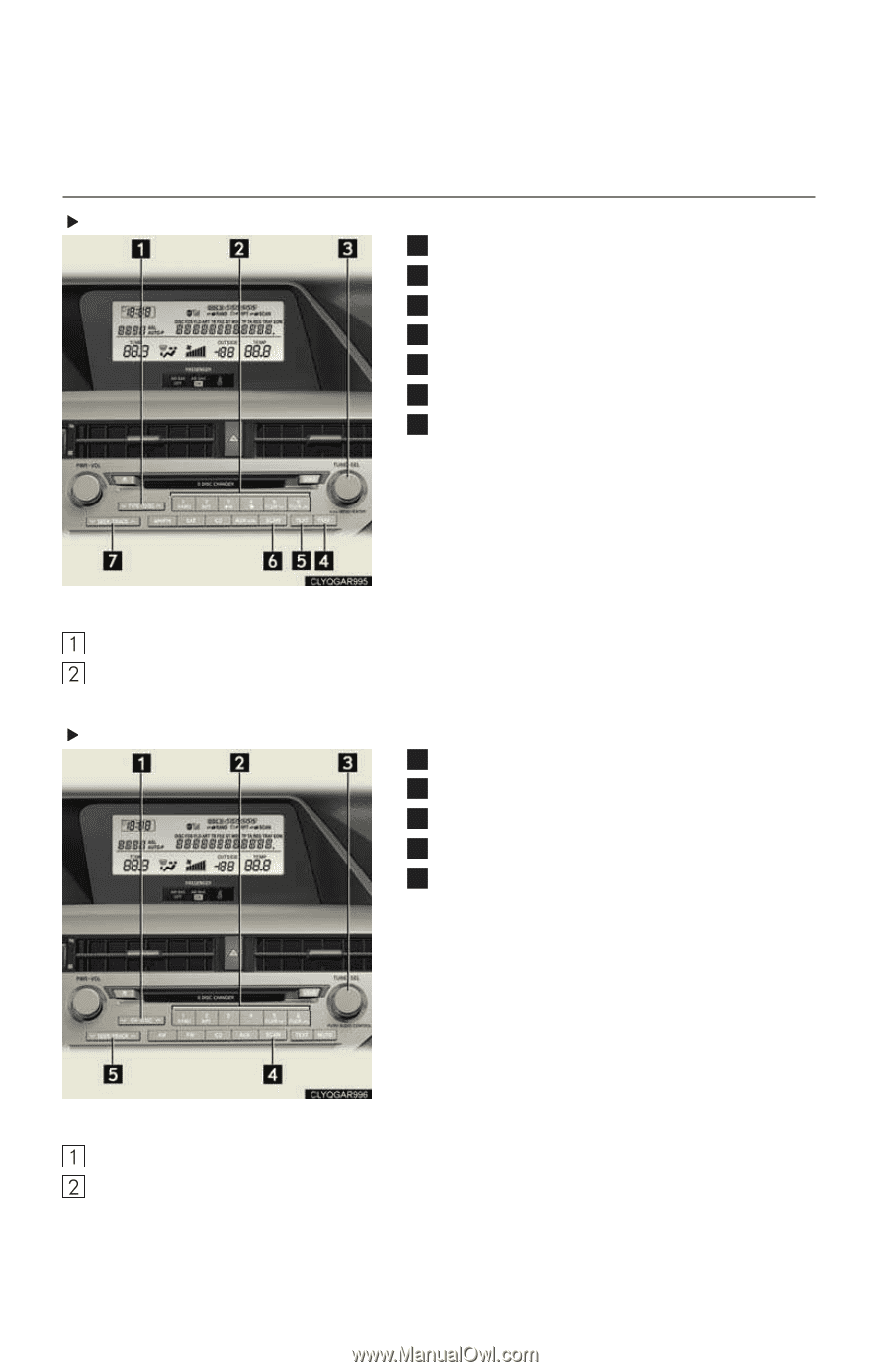
46
n
Radio
Type A
RDS genre select
Station presets
Radio tuner
Traffic information
Text messages
Scanning radio stations
Seek
n
Entering station presets
Select the desired station by using the tune, the seek or the scan function.
Press and hold one of the preset buttons (1-6) until you hear a beep, indicating that the
station is set.
Type B
Station select
Station presets
Radio tuner
Scanning radio stations
Seek
n
Entering station presets
Select the desired station by using the tune, the seek or the scan function.
Press and hold one of the preset buttons (1-6) until you hear a beep, indicating that the
station is set.
1
2
3
4
5
6
7
1
2
3
4
5















