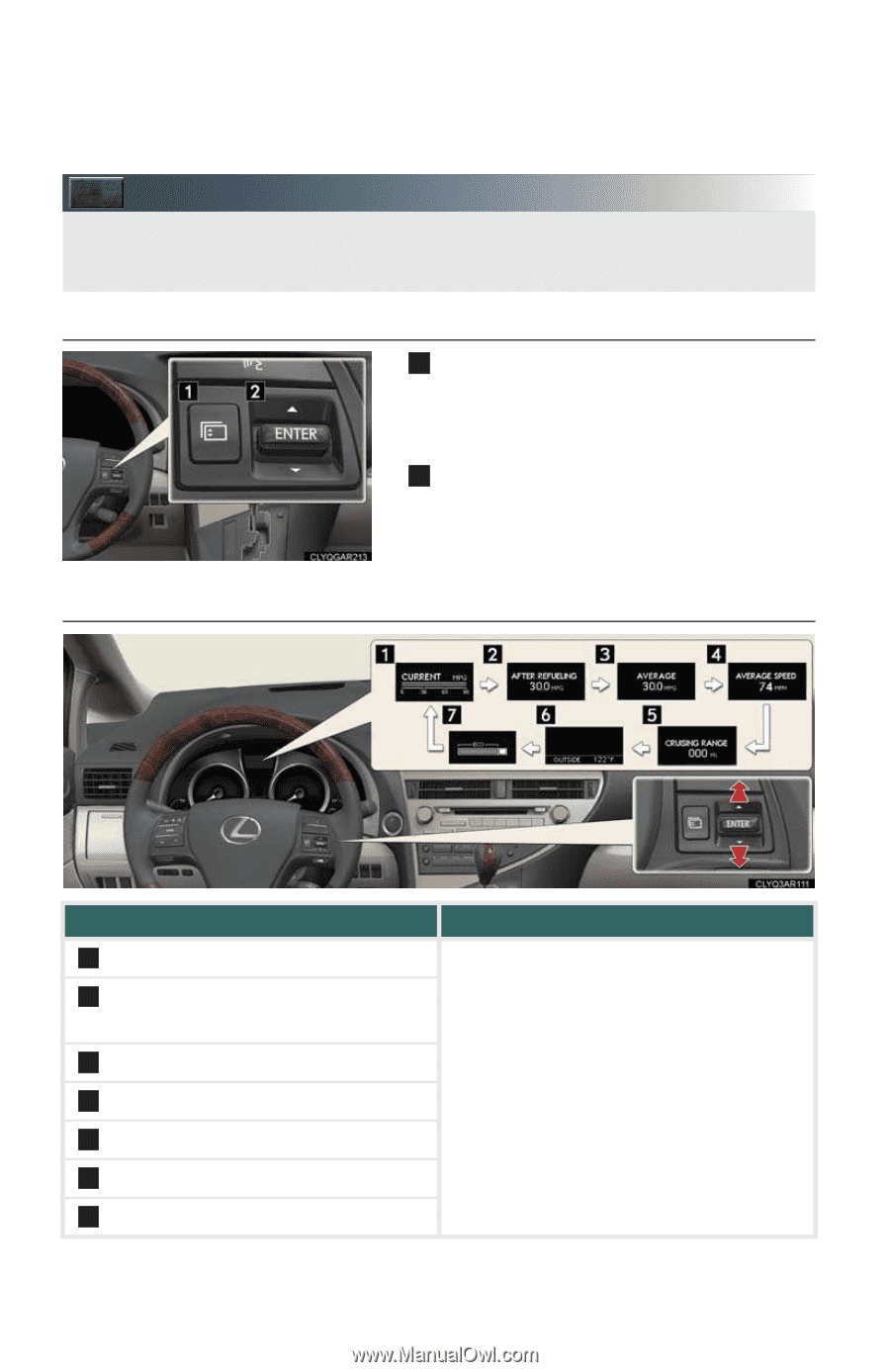2010 Lexus RX 350 User Guide 2 - Page 8
2010 Lexus RX 350 Manual
Page 8 highlights
Multi-information Display and Switch The multi-information display shows information about your vehicle, including the items shown below. n Multi-information switches 1 Menu switch Changes modes to electronic features control mode, customization mode or back to normal display mode. 2 "ENTER" switch Changes trip information items. This switch is also used to turn on/off electronic features controls and to change customization settings. n Display contents Trip information contents 1 Current fuel consumption 2 Average fuel consumption after refuel- Switching display items ing 3 Average fuel consumption 4 Average vehicle speed 5 Cruising range 6 Multi-information display OFF 7 Eco Driving Indicator Zone Display Pressing the "ENTER" switch upwards or downwards. 12