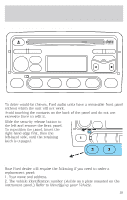2002 Mercury Cougar Owner's Manual - Page 22
2002 Mercury Cougar Manual
Page 22 highlights
Entertainment Systems Seek function The seek function works in radio and CD modes. Seek function in radio mode • Press to find the next listenable station down the frequency band. SEEK DOWN will display. SEEK • Press to find the next listenable station up the frequency band. SEEK UP will display. Seek function in CD mode (fast forward and reverse track selection) • Press to return to the beginning of the current track. If SEEK pressed within three seconds of the beginning of the track, the previous track will be selected. Press repeatedly to select previous tracks. Press and hold to search backwards across the tracks on the disc. to select the next track or press repeatedly to access later • Press tracks. Press and hold to search forward across the tracks on the disc. Scan function The scan function works in radio mode. SCAN Scan function in radio mode Press the SCAN control to hear a brief sampling of all listenable stations on the frequency band. Press the SCAN control again to stop the scan mode. Treble adjust The treble adjust control allows you to increase or decrease the audio system's treble output. BASS/TREB FADE/BAL Press the BASS/ TREB until TREB appears in the display. 22