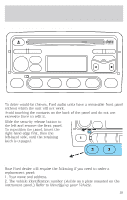2002 Mercury Cougar Owner's Manual - Page 23
2002 Mercury Cougar Manual
Page 23 highlights
Entertainment Systems Turn the volume control (VOL) up or down to the desired setting. Bass adjust The bass adjust control allows you BASS/TREB FADE/BAL to increase or decrease the audio system's bass output. Press the BASS/ TREB control until BASS appears in the display. Turn the volume control (VOL) up or down to the desired setting. Speaker fade adjust (if equipped) Speaker sound can be adjusted BASS/TREB FADE/BAL between the front and rear speakers. Press the FADE/BAL until FADE appears in the display. Turn the volume (VOL) control to adjust the sound from the front speakers to the rear speakers. Speaker balance adjust Speaker sound distribution can be BASS/TREB FADE/BAL adjusted between the right and left speakers. Press the FADE/BAL until BAL appears in the display. Turn the volume (VOL) control to adjust the sound between the right and left speakers. Stereo indicator (ST) The stereo indicator (ST) appears in the display whenever a stereo signal is received. 23