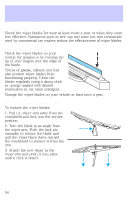2002 Mercury Cougar Owner's Manual - Page 60
2002 Mercury Cougar Manual
Page 60 highlights
Driver Controls CLOCK The clock can be set to either a 12 hour or a 24 hour format. Press the CLOCK button until it flashes. Press the UNITS button once to display 12HR. Press the RESET button to toggle between 12 and 24 HR. Press the UNITS button until the hour flashes. Press the RESET button to set the hour. Press the UNITS button until the minutes flash. Press the RESET button to set the minutes. Press the CLOCK button to store the time. POWER WINDOWS Press and hold the rocker switches to open and close windows. • Press the top portion of the rocker switch to close. • Press the bottom portion of the rocker switch to open. POWER SIDE VIEW MIRRORS The power mirrors can be operated at any time. 60

CLOCK
The clock can be set to either a 12 hour or a 24 hour format.
Press the CLOCK button until it
flashes.
Press the UNITS button once to
display 12HR. Press the RESET
button to toggle between 12 and 24
HR.
Press the UNITS button until the
hour flashes. Press the RESET
button to set the hour.
Press the UNITS button until the
minutes flash. Press the RESET button to set the minutes.
Press the CLOCK button to store the time.
POWER WINDOWS
Press and hold the rocker switches to open and close windows.
•
Press the top portion of the
rocker switch to close.
•
Press the bottom portion of the
rocker switch to open.
POWER SIDE VIEW MIRRORS
The power mirrors can be operated at any time.
Driver Controls
60