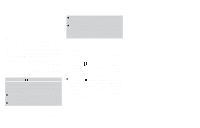1998 Nissan Frontier Owner's Manual - Page 70
1998 Nissan Frontier Manual
Page 70 highlights
The interior light can be turned off without waiting 30 seconds by inserting the key into the ignition or locking the doors with the multi-remote controller or pushing the interior light switch to the OFF position. Using the panic alarm If you are near your vehicle and feel threatened, you may activate the panic alarm to call attention as follows: 1. Push the button on the remote controller for longer than 1.5 seconds. 2. The theft warning alarm and headlights will stay on for 30 seconds. 3. The panic alarm stops when: ● it has run for 30 seconds, or , or the button is ● the pressed, on the multi-remote controller. APD1035 Unlocking doors 1. Push the button on the multiremote controller. Only the driver's side door unlocks. 2. Push the button on the multi- remote controller again within five seconds. The passenger door unlocks. 3. The interior light illuminates for 30 seconds when the light switch is in the O position. Pre-driving checks and adjustments 3-5