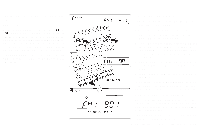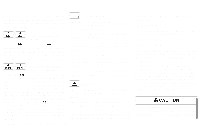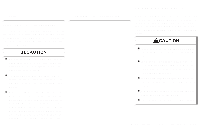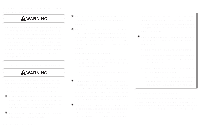1999 Nissan Maxima Owner's Manual - Page 115
1999 Nissan Maxima Manual
Page 115 highlights
When the CD/CHG button is pushed with the compact disc loaded but the tape or the radio playing, the tape or radio will automatically be turned off and the compact disc will start to play. FF (Fast Forward), REW (Rewind): When the (fast forward) or (rewind) button is pushed while the compact disc is being played, the compact disc will play while fast forwarding or rewinding. When the button is released, the compact disc will return to normal play speed. APS (Automatic Program Search) FF, APS REW: When the (APS FF) button is pushed while the compact disc is being played, the program next to the present one will start to play from its beginning. Push several times to skip through programs. The compact disc will advance the number of times the button is pushed. (When the last program on the compact disc is skipped through, the first program will be played.) When the (APS REW) button is pushed, the program being played returns to its beginning. Push several times to skip back through programs. The compact disc will go back the number of times the button is pushed. PROG (Program): When the PROG button is pushed while the compact disc is being played, the play pattern will change as follows: no mark: All the programs will be played repeatedly in sequence. 1: Only one program (the one being played when the PROG button is pushed) will be repeated. RANDOM: Programs will be played at random, not following the sequence on the compact disc. The same program may be repeated twice. When the compact disc is ejected, the play pattern will automatically change to no mark. CD EJECT: When the CD EJECT button is pushed with the compact disc loaded, the compact disc will be ejected. When this button is pushed while the compact disc is being played, the compact disc will come out and the system will turn off. If the compact disc comes out and is not removed, it will be pulled back into the slot to protect it. (without 8 cm diameter compact discs) CD IN indicator: CD IN indicator appears on the display when the CD is loaded with the system on. ANTENNA Manual antenna The manual antenna cannot be shortened, but can be removed. When you need to remove the antenna, turn the antenna rod counterclockwise. To install the antenna rod, turn the antenna nut clockwise. Tighten the antenna rod to specification using a suitable tool, such as an openend wrench. The antenna rod tightening specification is 3.4 to 3.6 N⋅m (30 to 32 in-lb). Do not use pliers to tighten the antenna as they can leave marks on the antenna surface. The antenna rod cannot be hand tightened to the proper specification. Always properly tighten the antenna rod during installation or the antenna rod may bend or break during vehicle 4-24 Heater, air conditioner and audio systems