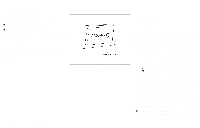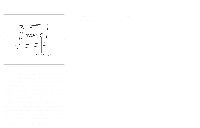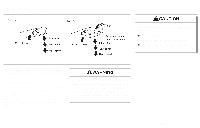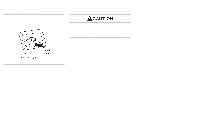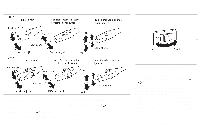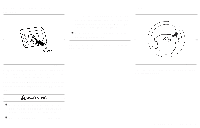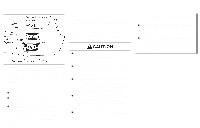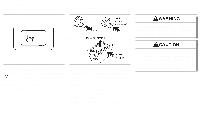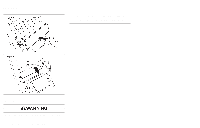1999 Nissan Maxima Owner's Manual - Page 60
1999 Nissan Maxima Manual
Page 60 highlights
HEADLIGHT AND TURN SIGNAL SWITCH IC1284MA Instrument brightness control The instrument brightness control operates when the light switch is in the or position. Turn the control to adjust the brightness of instrument panel lights (except clock) and power window switch lights. When the control is turned to the right until a click sound is heard, the light intensity will be at maximum. When the control is turned to the left until a click sound is heard, the light will be turned off. SIC0188 HEADLIGHT SWITCH Lighting Turn the switch to the position: The front clearance, side marker, tail, license plate and instrument lights will come on. Turn the switch to the position: Headlights will come on and all the other lights remain on. Instruments and controls 2-17