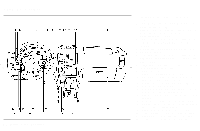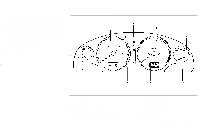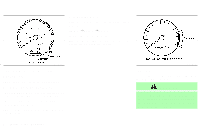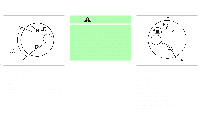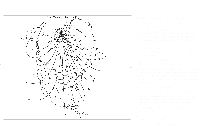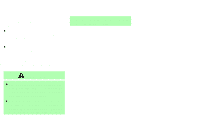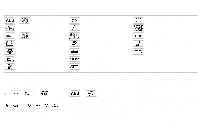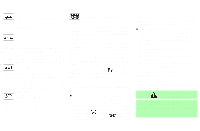2003 Nissan Maxima Owner's Manual - Page 52
2003 Nissan Maxima Manual
Page 52 highlights
Zone variation change procedure The difference between magnetic north and geographical north is known as variance. In some areas, this difference can sometimes be great enough to cause false compass readings. Follow these instructions to set the variance for your particular location if this happens: 1. Press the COMPASS switch for more than 3 seconds. The current zone number will appear in the display. 2. Find your current location and variance one number on the zone map. 3. Press the COMPASS switch until the new zone number appears in the display. After you stop pressing the switch in, the display will show a compass direction within a few seconds. Inaccurate compass direction: 1. With the display turned on, push the COMPASS switch for 3 seconds, until the zone selection comes up (a number will be displayed in the mirror compass window). 2. Toggle until correct zone is found and release switch. SIC0611 3. The display will show all segments, and return to the normal compass mode within Instruments and controls 2-7