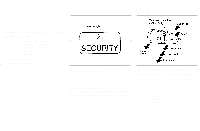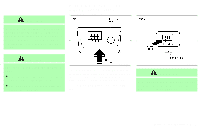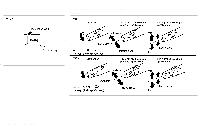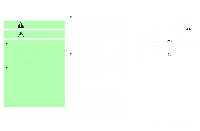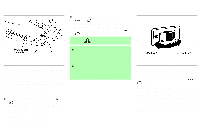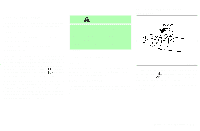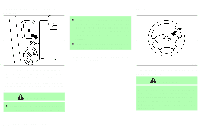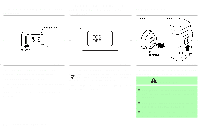2003 Nissan Maxima Owner's Manual - Page 65
2003 Nissan Maxima Manual
Page 65 highlights
¼ When the headlight switch remains in the or position after the lights automatically turn off, the lights will turn on for 5 minutes when the headlight switch is turned to the OFF position and turn to the or position. CAUTION ¼ Be sure to turn the light switch to the OFF position when you leave the vehicle for extended periods of time, otherwise the battery will go dead. SIC1230 Be sure not to put anything on top of the photo sensor located on the top left-hand side of the instrument panel. The photo sensor controls the autolamp; if it is covered, the photo sensor reacts as if it is dark and the headlights will illuminate. ¼ Never leave the light switch on when the engine is not running for extended periods of time even if the headlights turn off automatically. IC1284MA Instrument brightness control The instrument brightness control operates when the light switch is in the or position. Turn the control to adjust the brightness of instrument panel lights (except clock) and power window switch lights. When the control is turned to the right until a click sound is heard, the light intensity will be at maximum. When the control is turned to the left until a click sound is heard, the light will be turned off. Battery saver system ¼ When the headlight switch is in the or position while the ignition switch is in the ON position, the lights (including the front fog light) will automatically turn off 5 minutes after the ignition switch has been turned to the OFF position. 2-20 Instruments and controls