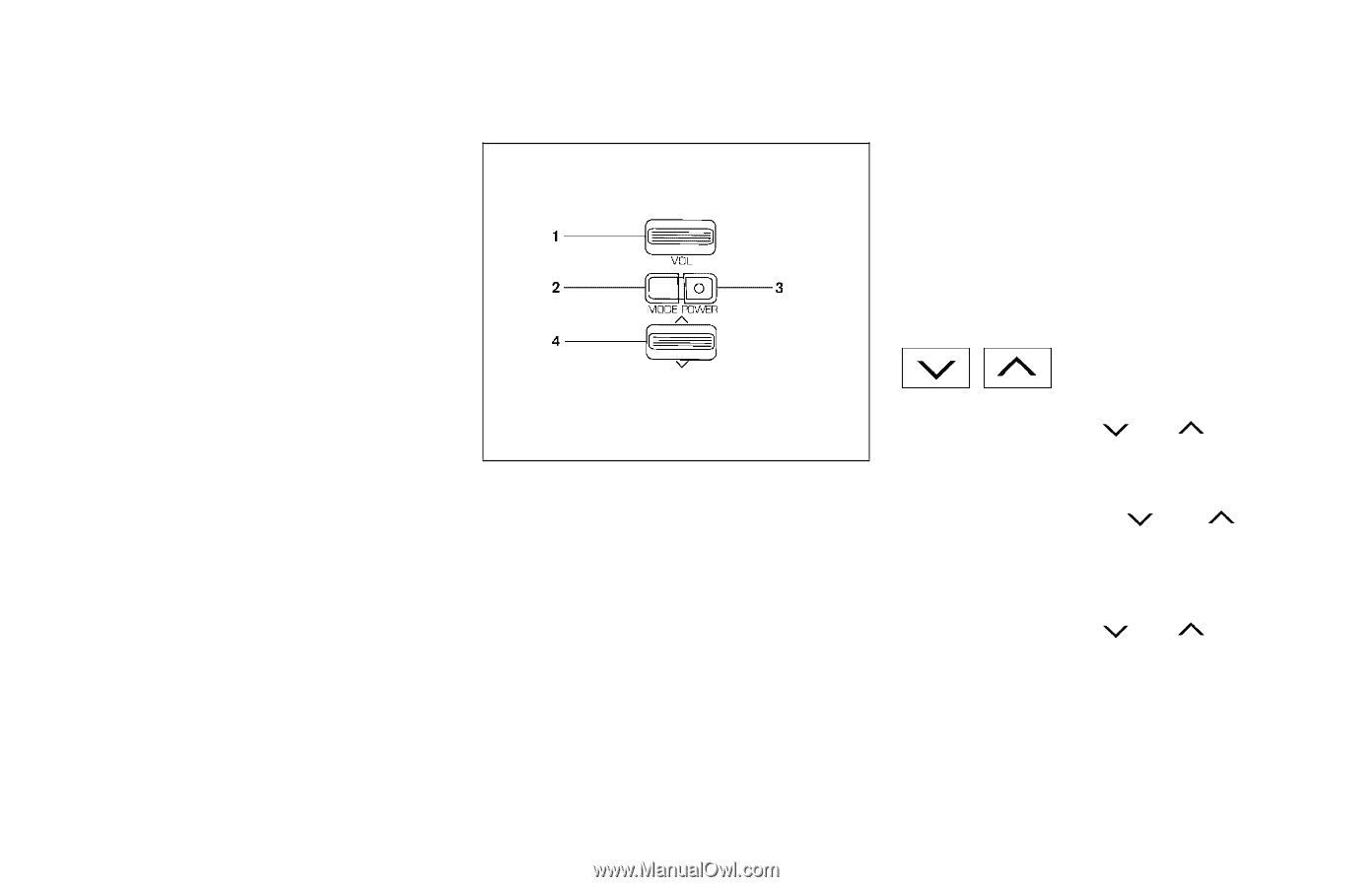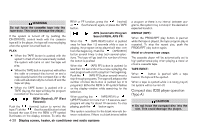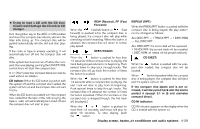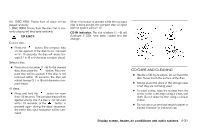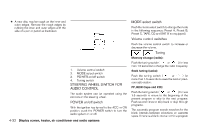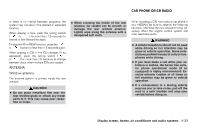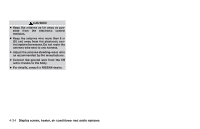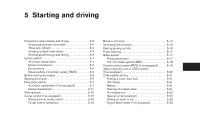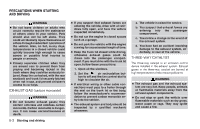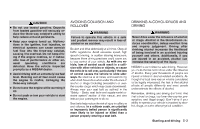2005 Nissan Maxima Owner's Manual - Page 168
2005 Nissan Maxima Manual
Page 168 highlights
● A new disc may be rough on the inner and outer edges. Remove the rough edges by rubbing the inner and outer edges with the side of a pen or pencil as illustrated. MODE select switch Push the mode select switch to change the mode in the following sequence: Preset A, Preset B, Preset C, TAPE, CD and SAT (if so equipped). Volume control switches Push the volume control switch to increase or decrease the volume. Tuning Memory change (radio): LHA0269 Push the tuning switch ( or ) for less than 1.5 seconds to change the radio frequency. Seek tuning (radio): Push the tuning switch ( or ) for more than 1.5 seconds to seek the next or previous radio station. FF, REW (tape and CD): Push the tuning switch ( or ) for less 1.5 seconds to return to the beginning of the present program or skip to the next program. Push several times to skip back or skip through programs. The automatic program search searches for the blank intervals between selections on cassette tapes. If there is a blank interval within a program 1. 2. 3. 4. Volume control switch MODE select switch POWER on/off switch Tuning switch STEERING WHEEL SWITCH FOR AUDIO CONTROL The audio system can be operated using the controls on the steering wheel. POWER on/off switch With the ignition key turned to the ACC or ON position, push the POWER switch to turn the audio system on or off. 4-32 Display screen, heater, air conditioner and audio systems