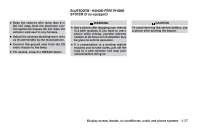2007 Nissan Sentra Owner's Manual - Page 171
2007 Nissan Sentra Manual
Page 171 highlights
TUNE (Rewind and Fast Forward) button: While playing a compact disc without MP3 press the TUNE button (rewind) or (fast forward), the compact disc will play while rewinding or fast forwarding. When the button is released, the compact disc will return to normal play speed. MP3 TUNE (CAT•FOLDER) button: While playing an MP3, press the TUNE button or to scan forward or backward through available folders. To fast forward or rewind through an audio track, press the TUNE button or for more than 1.5 seconds. SEEK button: When the SEEK button is pressed for less than 1.5 seconds while a CD or MP3 CD is playing, the track or file being played returns to its beginning. Press button several times to skip back through tracks or files. The CD or MP3 CD will go back the number of times the button is pressed. When the SEEK button button is pressed for less than 1.5 seconds while a CD or MP3 CD is playing, the next track or file will start to play button several from its beginning. Press times to skip through tracks or files. The CD or MP3 CD will advance the number of times the button is pressed. When the last track or file on the CD or MP3 CD is skipped through, the first track or file will be played. If there are multiple CDs in the CD changer, when the last track or file is skipped through, the next CD will start to play. CD select buttons: To play another CD that has been loaded, press a CD select button (1 - 6). MIX/RPT button: When the MIX/RPT button is pressed while a compact disc is being played, the play pattern can be changed as follows: Repeat All → Repeat Disc → Repeat Track → Mix All Discs → Mix Disc → Repeat All Repeat Disc: The disc that is currently playing will be repeated. Repeat Track: The track that is currently playing will be repeated. Mix All Disc: Tracks from all discs will be played randomly. Mix Disc: Tracks from the disc that is currently playing will be played randomly. Repeat All: All discs will be played normally, with no special play pattern enabled. MP3 MIX/RPT mode: When the MIX/RPT button is pressed while an MP3 compact disc is being played, the play pattern can be changed as follows: Repeat All → Repeat Disc → Repeat Folder → Repeat Track → Mix All Disc → Mix Disc → Mix Folder → Repeat All Repeat Disc: The disc that is currently playing will be repeated. Repeat Folder: The folder selected that is currently playing will be repeated. Repeat Track: The track that is currently playing will be repeated. Mix All Disc: Tracks from all discs will be played randomly. Mix Disc: Tracks from the disc that is currently playing will be played randomly. Mix Folder: Tracks from that folder that is currently accessed will be played randomly. Repeat All: All discs will be played normally, with no special play pattern enabled. SCAN button: While listening to a CD, press the SCAN button to preview the first 10 seconds of each track on the CD playing. Pressing the SCAN button again during this 10 second period stops the scan and the CD remains on that track. Display screen, heater, air conditioner, audio and phone systems 4-33