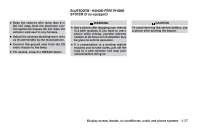2007 Nissan Sentra Owner's Manual - Page 174
2007 Nissan Sentra Manual
Page 174 highlights
CAR PHONE OR CB RADIO Next/Previous track (CD): Push the tuning switch or for less than 1.5 seconds to return to the beginning of the present track or skip to the next track. Push several times to skip back or skip through tracks. Change disc (CD) (if so equipped): or for more Push the tuning switch than 1.5 seconds to change the playing disc up or down. When installing a CB, ham radio or car phone in your NISSAN, be sure to observe the following precautions, otherwise the new equipment may adversely affect the engine control system and other electronic parts. WARNING ● A cellular telephone should not be used while driving so full attention may be given to vehicle operation. Some jurisdictions prohibit the use of cellular telephones while driving. LHA0709 ANTENNA The antenna cannot be shortened, but can be removed. When you need to remove the antenna, turn the antenna rod counterclockwise B . To install the antenna rod, turn the antenna rod clockwise A and hand tighten. ● If you must make a call while your vehicle is in motion, the hands free cellular phone operational mode (if so equipped) is highly recommended. Exercise extreme caution at all times so full attention may be given to vehicle operation. ● If a conversation in a moving vehicle requires you to take notes, pull off the road to a safe location and stop your vehicle before doing so. CAUTION Always properly tighten the antenna rod during installation or the antenna rod may break during vehicle operation. CAUTION ● Keep the antenna as far away as possible from the electronic control modules. 4-36 Display screen, heater, air conditioner, audio and phone systems