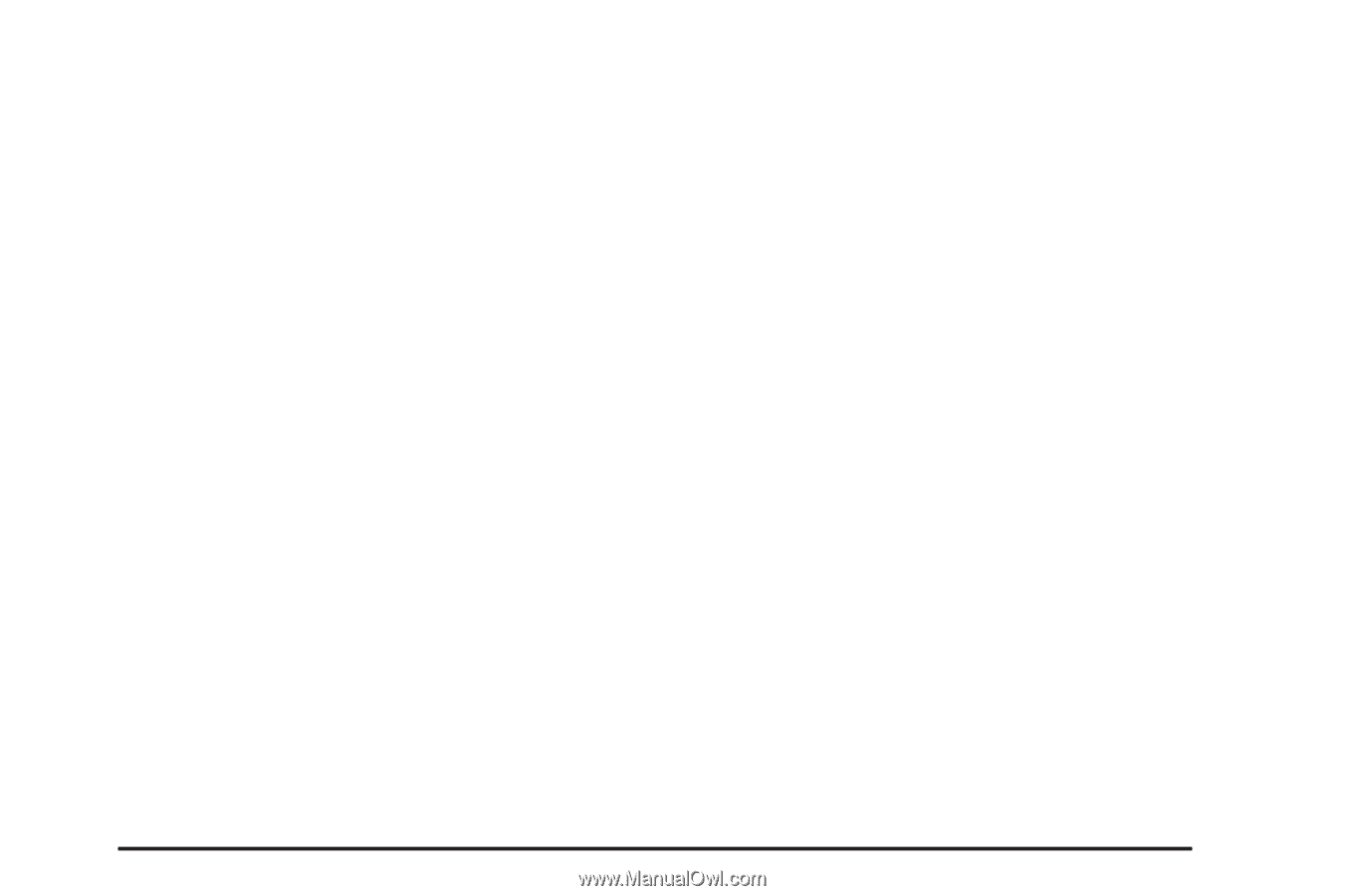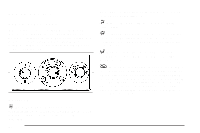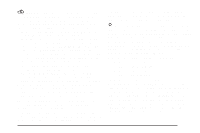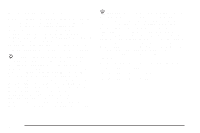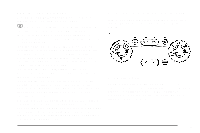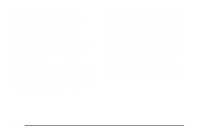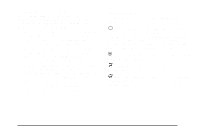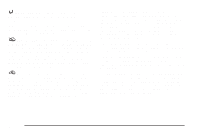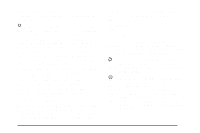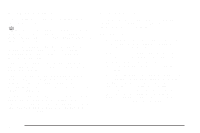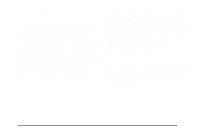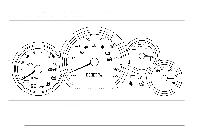2006 Pontiac G6 Owner's Manual - Page 155
2006 Pontiac G6 Manual
Page 155 highlights
If your vehicle has the remote start feature, the climate control display will initially show "AS" in place of the temperature to indicate the remote start has been activated. The system will automatically regulate the temperature according to the following: Manual Operation You may manually adjust the air delivery mode or fan speed. • If inside air temperature is below 72°F (22°C), the system will automatically adjust to the following settings: highest fan speed, defrost mode, recirculation, and the full heat position. • If inside air temperature is above 79°F (26°C) the system will automatically adjust to the following settings: highest fan speed, panel mode, recirculation, and full cold position. 9(Off): Select this position on the fan knob to turn off the entire climate control system. Outside air will still enter the vehicle, and will be directed to the floor. This direction can be changed by changing the mode position. The temperature can also be adjusted using either the up or down arrow temperature buttons. 9 (Fan): The knob with the fan symbol allows you to manually adjust the fan speed. • If inside air temperature is between 72°F (22°C) and 79°F (26°C), the system will adjust automatically to the following settings: medium fan speed, panel mode, recirculation, and the full cold position. The climate control will change back to manual operation by turning on the vehicle with the key. H (Vent): This mode directs air to the instrument panel outlets. ) (Bi-Level): This mode directs half of the air to the instrument panel outlets, and the remaining air to the floor outlets. 3-25