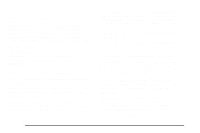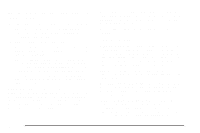2009 Pontiac G6 Owner's Manual - Page 185
2009 Pontiac G6 Manual
Page 185 highlights
To minimize taking your eyes off the road while driving, do the following while the vehicle is parked: Setting the Clock To set the hour, press the CLOCK button. The clock symbol displays and the hour flashes. Turn the ADJ (adjust) knob to increase or to decrease the hours. To set the minutes, press the CLOCK button again. The minutes flash. Turn the ADJ knob to increase or to decrease the minutes. The time can be set with the ignition on or off. To synchronize the time with an FM station broadcasting Radio Data System (RDS) information, press and hold the clock button to enter the clock set mode, then press and hold the clock button for three seconds until UPDATED displays. If the time is not available from the station, NO UPDATE displays. RDS time is broadcast once a minute. After tuning to an RDS broadcast station, it can take a few minutes for the time to update. • Become familiar with the operation and controls of the audio system. • Set up the tone, speaker adjustments, and preset radio stations. For more information, see Defensive Driving on page 4-2. Notice: Contact your dealer/retailer before adding any equipment. Adding audio or communication equipment could interfere with the operation of the vehicle's engine, radio, or other systems, and could damage them. Follow federal rules covering mobile radio and telephone equipment. The vehicle has Retained Accessory Power (RAP). With RAP, the audio system can be played even after the ignition is turned off. See Retained Accessory Power (RAP) on page 2-22 for more information. 3-53