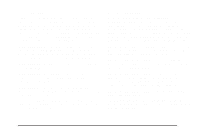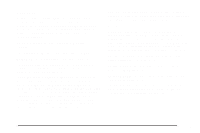2008 Saab 9-7X Owner's Manual - Page 180
2008 Saab 9-7X Manual
Page 180 highlights
Curb View Press the customization button until CURB VIEW: OFF appears in the display. To select your preference for curb view, press the select button while CURB VIEW: OFF is displayed on the DIC. Pressing the select button will scroll through the following settings: CURB VIEW: OFF (default): The passenger's outside mirror will not be tilted down when the vehicle is shifted into REVERSE (R). CURB VIEW: PASSENGER: The passenger's outside mirror will be tilted down when the vehicle is shifted into REVERSE (R). When the vehicle is placed in PARK (P) or in any forward gear, the mirror will return to the normal driving position, following a short delay. To select a setting and move on to the next feature, press the customization button while the desired setting is displayed on the DIC. See Outside Curb View Assist Mirror on page 2-35 for more information. Alarm Warning Press the customization button until ALARM WARNING: BOTH appears in the display. To select your preference for alarm warning, press the select button while ALARM WARNING: BOTH is displayed on the DIC. Pressing the select button will scroll through the following settings: ALARM WARNING: BOTH (default): The headlamps will flash and the horn will chirp when the alarm is active. ALARM WARNING: HORN: The horn will chirp when the alarm is active. ALARM WARNING: LAMPS: The headlamps will flash when the alarm is active. ALARM WARNING: OFF: There will be no alarm warning on activation. To select a setting and move on to the next feature, press the customization button while the desired setting is displayed on the DIC. See Content Theft-Deterrent on page 2-16 for more information. 3-58