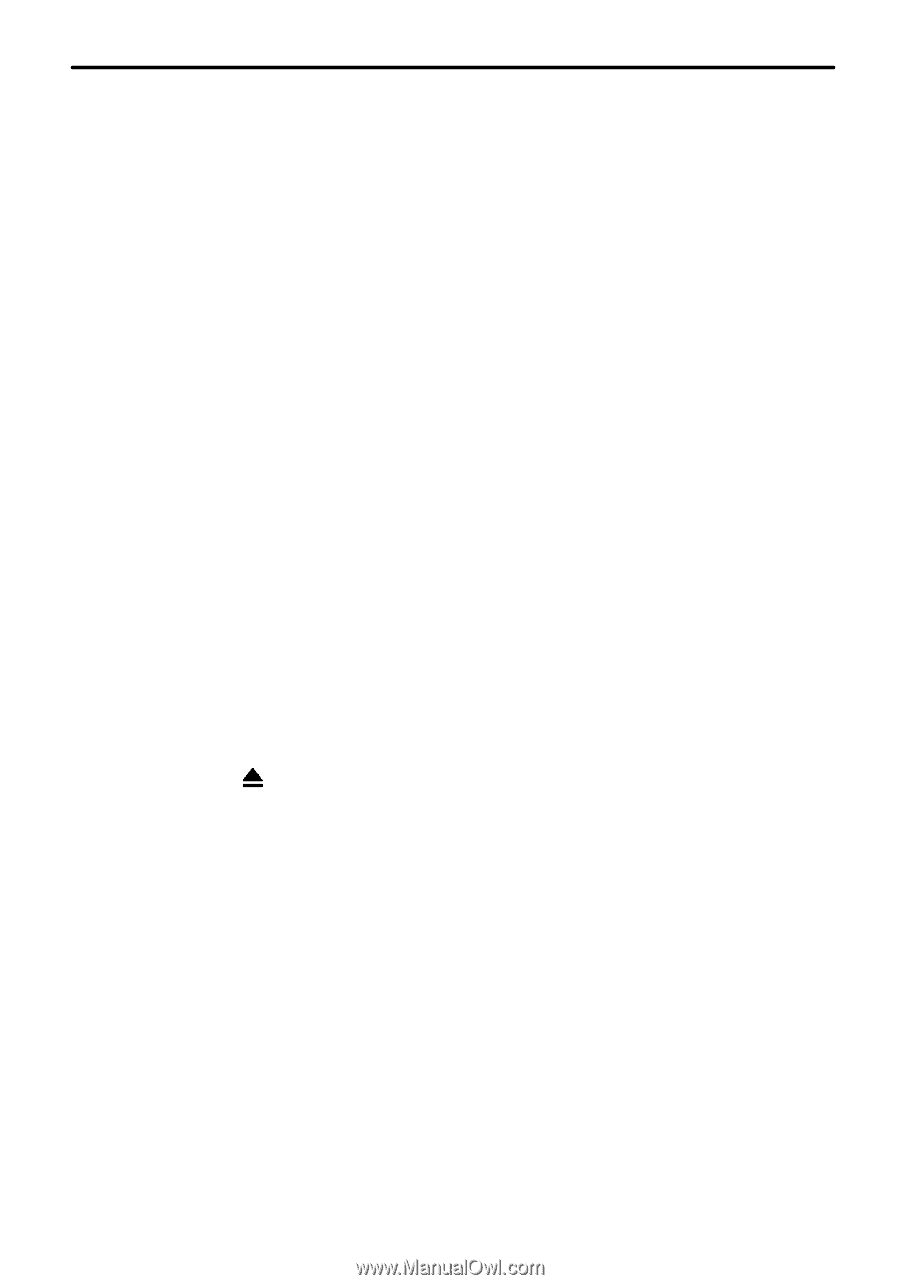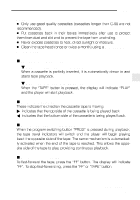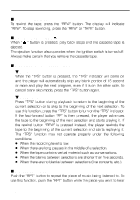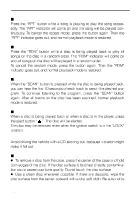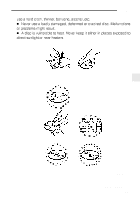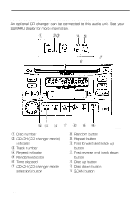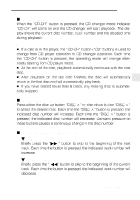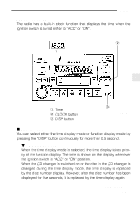1998 Subaru Legacy Owner's Manual - Page 192
1998 Subaru Legacy Manual
Page 192 highlights
J Repeat playback Press the "RPT" button while a song is playing to play the song repeatedly. The "RPT" indicator will come on and the song will be played continuously. To cancel the repeat mode, press the button again. Then the "RPT" indicator goes out, and normal playback mode is restored. J Random playback Press the "RDM" button while a disc is being played back to play all songs on the disc in a random order. The "RDM" indicator will come on and all songs on the disc will be played in a random order. To cancel the random mode, press the button again. Then the "RDM" indicator goes out, and normal playback mode is restored. J Scan When the "SCAN" button is pressed while the disc is being played back, you can hear the first 10 seconds of each track to seach the desired program. To continue listening to the program, press the "SCAN" button again. After all tracks on the disc has been scanned, normal playback mode is restored. J To eject a disc from the player When a disc is being played back or when a disc is in the player, press the eject button " ". The disc will be ejected. The disc may be removed even when the ignition switch is in the "LOCK" position. NOTE Avoid driving the vehicle with a CD sticking out, because vibration might make it fail out. J Precautions to observe when handling a compact disc (CD) D To remove a disc from the case, press the center of the case and hold both edges of the disc. If the disc surface is touched directly, contamination could cause poor tone quality. Do not touch the disc surface. D Use a clean disc whenever possible. If there are deposits, wipe the disc surface from the center outward with a dry, soft cloth. Be sure not to 5-40