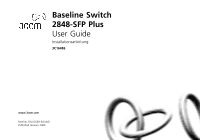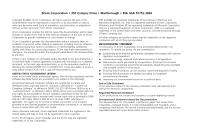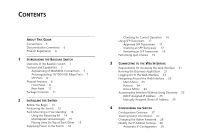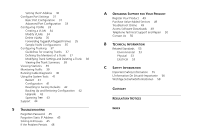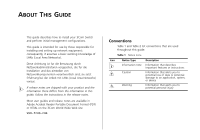3Com 2848 SFP User Guide - Page 4
Modifying Trunk Settings and Deleting a Trunk 38, Telephone Technical Support and Repair 50 - software
 |
UPC - 662705502243
View all 3Com 2848 SFP manuals
Add to My Manuals
Save this manual to your list of manuals |
Page 4 highlights
Setting the IP Address 30 Configure Port Settings 31 Basic Port Configuration 31 Advanced Port Configuration 33 Configuring VLANs 33 Creating a VLAN 34 Modify VLANs 34 Delete VLANs 35 Forwarding Tagged/Untagged Frames 35 Sample VLAN Configurations 35 Configuring Trunking 37 Guidelines for creating Trunks 37 Defining the Members of a Trunk 37 Modifying Trunk Settings and Deleting a Trunk 38 Viewing the Trunk Summary 38 Viewing Statistics 39 Monitoring Traffic 39 Running Cable Diagnostic 40 Using the System Tools 41 Restart 41 Configuration 41 Resetting to Factory Defaults 42 Backing Up and Restoring Configuration 42 Upgrade 42 Spanning Tree 43 Support 44 5 TROUBLESHOOTING Forgotten Password 45 Forgotten Static IP Address 45 Solving LED Issues 45 If the Problem Persists 48 A OBTAINING SUPPORT FOR YOUR PRODUCT Register Your Product 49 Purchase Value-Added Services 49 Troubleshoot Online 49 Access Software Downloads 49 Telephone Technical Support and Repair 50 Contact Us 50 B TECHNICAL INFORMATION Related Standards 53 Environmental 53 Physical 53 Electrical 53 C SAFETY INFORMATION Important Safety Information 55 L'Information De Sécurité Importante 56 Wichtige Sicherheitinformationen 58 GLOSSARY REGULATORY NOTICES INDEX