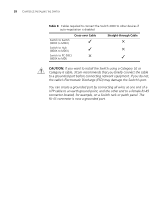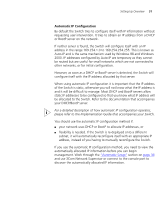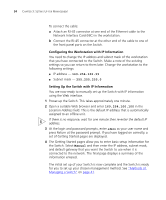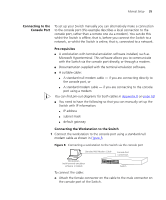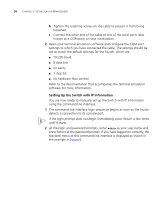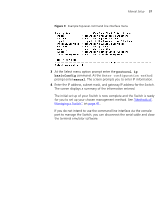3Com 3C17203 Getting Started Guide - Page 33
Manual Setup, Connecting to a Front Panel Port, Pre-requisites - us manual
 |
UPC - 662705363738
View all 3Com 3C17203 manuals
Add to My Manuals
Save this manual to your list of manuals |
Page 33 highlights
Manual Setup 33 Manual Setup You can set up a Switch manually in the following ways: ■ Connecting to a front panel port - Connect a workstation using an Ethernet cable to a front panel port of the Switch. You can then manually enter IP information using the web interface. ■ Connecting to the console port - Connect a workstation using a console cable to the console port of the Switch. You can then manually enter IP information using the command line interface (CLI). Connecting to a Front To set up your Switch manually you can make a connection to a front Panel Port panel port. You must do this whilst the Switch is offline, that is, before you connect the Switch to a network. Pre-requisites ■ A workstation running Windows 95/98/2000 or Windows NT. ■ A Network Interface Card (NIC). ■ A Category 5 twisted pair Ethernet cable with RJ-45 connectors. ■ A suitable Web browser - refer to "Choosing a Browser"on page 44. ■ You need to have the following so that you can manually set up the Switch with IP information: ■ IP address ■ subnet mask ■ default gateway Connecting the Workstation to the Switch 1 Connect the workstation to a front panel port using an Ethernet cable as shown in Figure 7. Figure 7 Connecting a workstation to the Switch via a front panel port