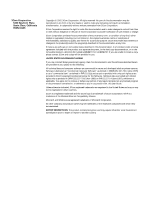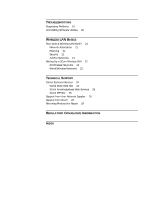3Com 3CRWE20096A User Guide - Page 5
Introduction - access point
 |
UPC - 662705444925
View all 3Com 3CRWE20096A manuals
Add to My Manuals
Save this manual to your list of manuals |
Page 5 highlights
1 INTRODUCTION 3Com wireless systems let you simply and confidently extend network information and applications to difficult-to-wire locations and to your mobile workforce, making your business more productive, competitive and successful. The 3Com 11 Mbps Wireless LAN Access Point 2000 is the affordable choice for extending your network to places where wires cannot go. A single access point can make the Internet, e-mail, and network resources such as printers available to dozens of wireless client users. And because 3Com 11 Mbps Wireless LAN equipment is Wi-Fi certified, you can be sure it will work reliably with certified equipment from other manufacturers. Product Registration and Support To register your product with 3Com, go to the following Web page: http://support.3com.com/registration/frontpg.pl For support information, see "Technical Support" on page 25 or log on to the 3Com Web site at http://www.3com.com and navigate to the product support page.