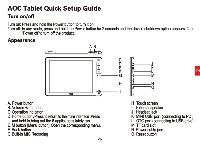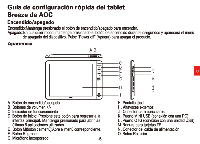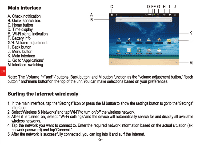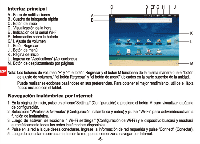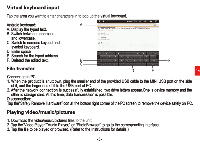AOC MW0811 Quick SetUp Start Guide
AOC MW0811 Manual
 |
View all AOC MW0811 manuals
Add to My Manuals
Save this manual to your list of manuals |
AOC MW0811 manual content summary:
- AOC MW0811 | Quick SetUp Start Guide - Page 1
/IOC 8" TOUCH ICREEn breeze 4c. TABLET VIDEO DIRT EMAIL WEB Quick letup - AOC MW0811 | Quick SetUp Start Guide - Page 2
AOC Tablet Quick Setup Guide Turn on/off Turn on: Press and hold the Power run. E. M button (Menu button):Open the corresponding menu. F. Back button G. Built-in MIC Recording -1- H. Touch screen I . External speaker J . Headset jack K. MINI USB port (connecting to PC ) L . OTG port (connecting - AOC MW0811 | Quick SetUp Start Guide - Page 3
Guia de configuraci6n rapida del tablet Breeze de AOC Encendido/apagado Encendido:Mantenga presionado el botOn de encendido/apagado para encender. Apagado:En cualquier modo, mantenga presionado el botOn de encendido durante 2 segundos y aparecera - AOC MW0811 | Quick SetUp Start Guide - Page 4
Main interface A. Check notification B. Quick search box C. Home button D. Time display E. Wi-Fi signal indication F. Battery info G/H. Volume adjustment I . Back button J . Menu button K. Main interface L. Go to "Applications" M. Interface switching C A * ■ B DEFGH I J 1 11 1 1 1 1 K 4.% L - AOC MW0811 | Quick SetUp Start Guide - Page 5
la unidad. Puede realizar selecciones basandose en sus preferencias. Para obtener el mejor rendimiento, utilice el lapiz optic° incluido con el tablet. Navegacion inalambrica por Internet 1. En la pagina de inicio, pulse en el icono"Settings" (ConfiguraciOn) o presione el botbn M para visualizar la - AOC MW0811 | Quick SetUp Start Guide - Page 6
to enter characters in to pop up the virtual keyboard. Android keyboard: A A. Display the typed text. B. Switch between Safely Remove Hardware"icon at the bottom right corner of the PC screen to remove the device safely on PC. Playing video/music/pictures the Instructions for details.) -3- - AOC MW0811 | Quick SetUp Start Guide - Page 7
Ingreso con teclado virtual Pulse en el area en la que desea ingresar caracteres y aparecera el teclado virtual. Teclado de Android: A. Muestra el texto ingresado. A B. Cambia entre mayusculas y C. Cambia al teclado numeric° y teclado de simbolos. D. Ingresa un espacio E. Busca la direccion - AOC MW0811 | Quick SetUp Start Guide - Page 8
." Tip:The factory default applications cannot be uninstalled. Packaging list AOC Breeze Tablet Unit X1 About the Touchscreen X1 USB cable X1 Warranty Statement X1 Power adapter X1 Touch Pen X2 Quick Start Guide X1 Note: The actual accessories provided with the product may vary - AOC MW0811 | Quick SetUp Start Guide - Page 9
desinstalar y pulse "Uninstall' (Desinstalar). Sugerencia: No se pueden desinstalar las aplicaciones predeterminadas de fabrica. Lista de embalaje Tableta Breeze de AOC X1 Informacion sobre la pantalla tactil X1 Cable USB X1 DeclaraciOn de garantia X1 Adaptador de alimentacion X1 Lapiz - AOC MW0811 | Quick SetUp Start Guide - Page 10
'.._.breeze mBLET aoc.com V2.0 Information provided in this manual may vary depending on the model. Therefore, your model may not have some of the features described in this user guide. We reserve the right to change any information in this user guide without prior notice.
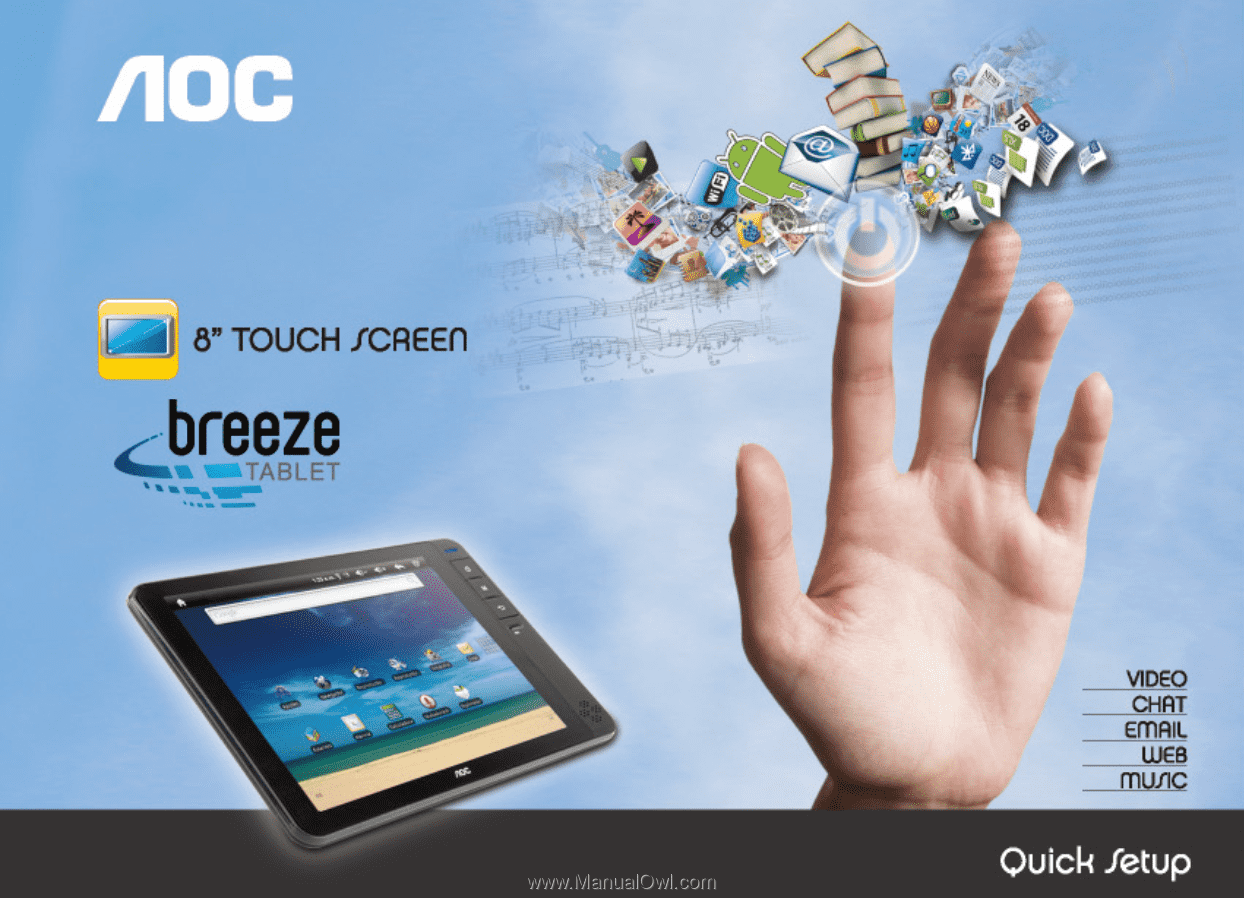
/IOC
8"
TOUCH
ICREEn
breeze
4
c.
TABLET
VIDEO
DIRT
EMAIL
WEB
Quick
letup