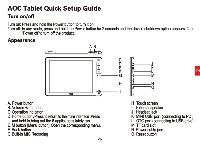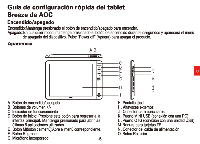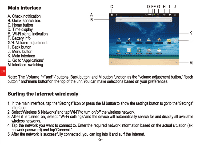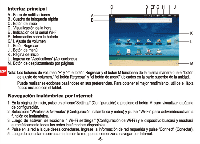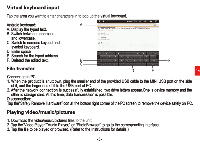AOC MW0811 Quick SetUp Start Guide - Page 2
Tablet, Quick, Setup, Guide
 |
View all AOC MW0811 manuals
Add to My Manuals
Save this manual to your list of manuals |
Page 2 highlights
AOC Tablet Quick Setup Guide Turn on/off Turn on: Press and hold the Power button to turn it on. Turn off: In any mode, press and hold the Power button for 2 seconds and the device shutdown option appears. Tap `Power off'to turn off the product. Appearance AB C D J E K F L G M H N 0 A. Power button B. Volume +/- buttons C. Operation indicator D. Home button: Press to return to the main interface ;Press and hold to bring out the 6 applications lately run. E. M button (Menu button):Open the corresponding menu. F. Back button G. Built-in MIC Recording -1- H. Touch screen I . External speaker J . Headset jack K. MINI USB port (connecting to PC ) L . OTG port (connecting to USB drive) M. TF card slot N. Power cable jack 0. Reset button

AOC
Tablet
Quick
Setup
Guide
Turn
on/off
Turn
on:
Press
and
hold
the
Power
button
to
turn
it
on.
Turn
off:
In
any
mode,
press
and
hold
the
Power
button
for
2
seconds
and
the
device
shutdown
option
appears.
Tap
`Power
off'to
turn
off
the
product.
Appearance
AB
A.
Power
button
B.
Volume
+/-
buttons
C.
Operation
indicator
D.
Home
button:
Press
to
return
to
the
main
interface
;Press
and
hold
to
bring
out
the
6
applications
lately
run.
E.
M
button
(Menu
button):Open
the
corresponding
menu.
F.
Back
button
G.
Built-in
MIC
Recording
C
D
E
F
G
H
J
K
L
M
N
0
H.
Touch
screen
I
.
External
speaker
J
.
Headset
jack
K.
MINI
USB
port
(connecting
to
PC
)
L
.
OTG
port
(connecting
to
USB
drive)
M.
TF
card
slot
N.
Power
cable
jack
0.
Reset
button
-1-