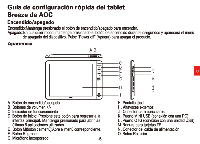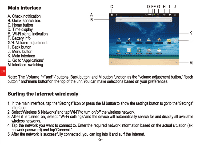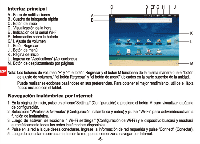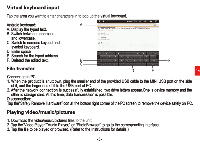AOC MW0811 Quick SetUp Start Guide - Page 8
tapExplorerto
 |
View all AOC MW0811 manuals
Add to My Manuals
Save this manual to your list of manuals |
Page 8 highlights
• " 747" 7.12.17147-1M Explorer In the main interface, tap"Explorerto go to the Explorer interface. The button operations include: Home: Return to the root directory. LevelUp: Return to the upper level directory. Multi: select multiple files. Editor: Copy, delete, move, paste or rename a file. Back: Back to the previous operation. Next: Back to the next operation. Installing/uninstalling applications Install applications: Copy the setup file in"apk"format to your device. In the Explorer of the device, tap the setup file and perform installation according to the prompt.The installed program will be shown in the"Applications'interface. Uninstall applications: Go to the settings interface. Select "Manage Applications" In "Applications",tap the application you want to uninstall, and tap"Uninstall." Tip:The factory default applications cannot be uninstalled. Packaging list AOC Breeze Tablet Unit X1 About the Touchscreen X1 USB cable X1 Warranty Statement X1 Power adapter X1 Touch Pen X2 Quick Start Guide X1 Note: The actual accessories provided with the product may vary. -4-