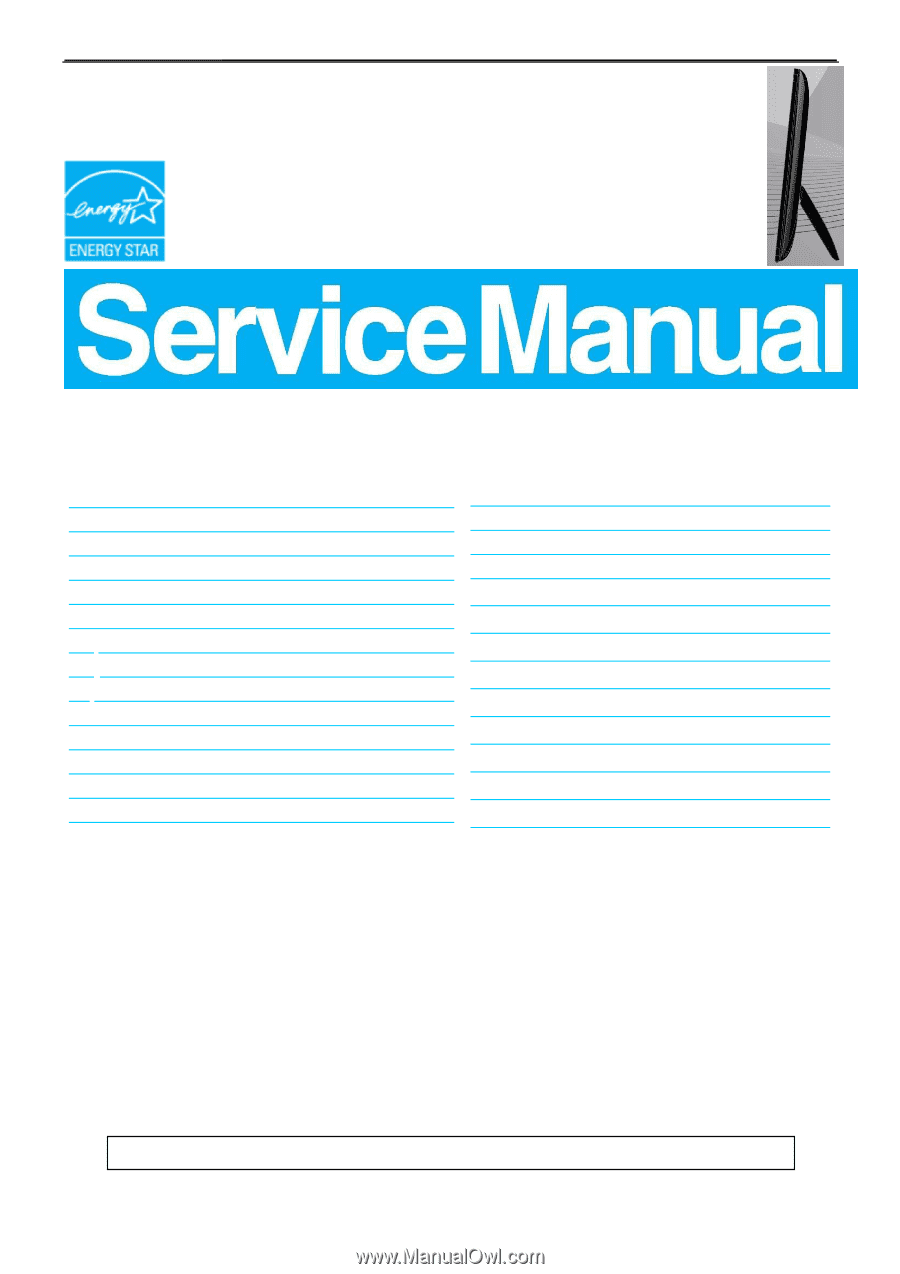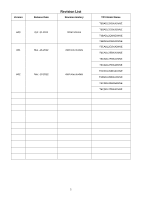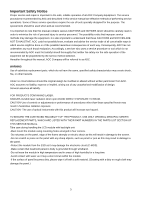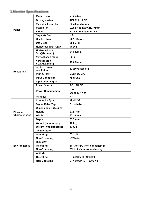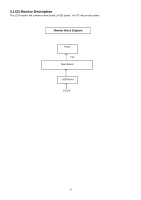AOC e1649Fwu Service Manual - Page 1
AOC e1649Fwu Manual
 |
View all AOC e1649Fwu manuals
Add to My Manuals
Save this manual to your list of manuals |
Page 1 highlights
15.6" LCD Monitor Service Service Service AOC e1649Fwu Description Table of Contents Page Description Page Table of Contents 1 Revision List 2 Important Safety Notice 3 1.Monitor Specification 4 2.LCD Monitor Description 5 3.Operation Instruction 6 3.1. Connecting the Monitor 6 3.2. Control the Display 6 3.3.Setting the USB Monitor 7 3.4.new technology 7 4 Panel Specification 8 4.1.General Features 8 4.2.General Specifications 8 4.3.Electrical Characteristics 8 4.4.Optical Characteristics 11 5.Block Diagram 12 5.1.Main Board 17 5.2.USB Board 17 6.PCB Layout 18 6.1.Main Board 18 6.2.USB Board 20 7.Maintainability 21 7.1.Equipments and Tools Requirement 21 7.2.Trouble Shooting 22 8.Firmware and DDC Instruction 26 9.Monitor Exploded View 29 10.BOM List 30 SAFETY NOTICE ANY PERSON ATTEMPTING TO SERVICE THIS CHASSIS MUST FAMILIARIZE HIMSELF WITH THE CHASSIS AND BE AWARE OF THE NECESSARY SAFETY PRECAUTIONS TO BE USED WHEN SERVICING ELECTRONIC EQUIPMENT CONTAINING HIGH VOLTAGES. CAUTION: USE A SEPARATE ISOLATION TRANSFOMER FOR THIS UNIT WHEN SERVICING R FOR TH 1 UNIT WHEN S