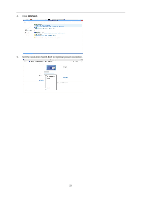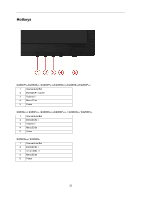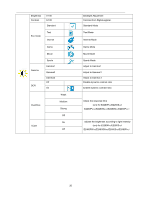AOC e2060Swd User's Manual_E2060SWD - Page 26
Adjust to Gamma 3
 |
View all AOC e2060Swd manuals
Add to My Manuals
Save this manual to your list of manuals |
Page 26 highlights
Brightness Contrast 0-100 0-100 Standard Eco mode Text Internet Game Gamma DCR Movie Sports Gamma1 Gamma2 Gamma3 Off On Overdrive Weak Medium Strong Off On i-Care Off Backlight Adjustment Contrast from Digital-register. Standard Mode Text Mode Internet Mode Game Mode Movie Mode Sports Mode Adjust to Gamma1 Adjust to Gamma 2 Adjust to Gamma 3 Disable dynamic contrast ratio Enable dynamic contrast ratio Adjust the response time (only for E2260PHU/E2260SHU/ E2460PW HU/E2460SW HU/E2460SHU/E2460PHU) adjusts the brightness according to light intensity (only for E2260PHU/E2260SHU/ E2460PWHU/E2460SWHU/E2460SHU/E2460PHU) 26
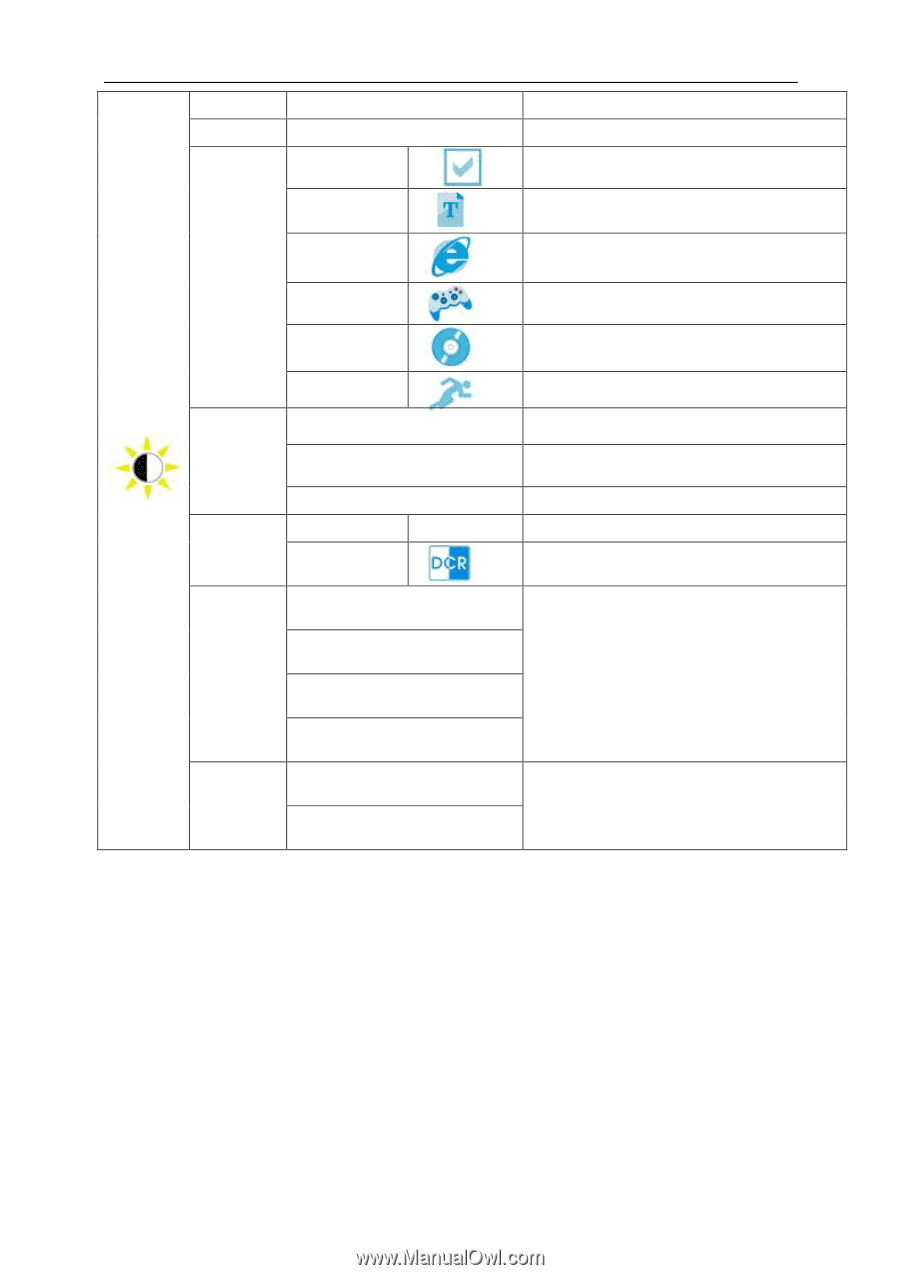
26
Brightness
0-100
Backlight Adjustment
Contrast
0-100
Contrast from Digital-register.
Eco mode
Standard
Standard Mode
Text
Text Mode
Internet
Internet Mode
Game
Game Mode
Movie
Movie Mode
Sports
Sports Mode
Gamma
Gamma1
Adjust to Gamma1
Gamma2
Adjust to Gamma 2
Gamma3
Adjust to Gamma 3
DCR
Off
Disable dynamic contrast ratio
On
Enable dynamic contrast ratio
Overdrive
Weak
Adjust the response time
(only for E2260P
HU
/E2260S
HU
/
E2460P
WHU
/E2460S
WHU
/E2460S
HU
/E2460P
HU
)
Medium
Strong
Off
i-Care
On
adjusts the brightness according to light intensity
(only for E2260P
HU
/E2260S
HU
/
E2460PW
HU
/E2460SW
HU
/E2460S
HU
/E2460P
HU
)
Off