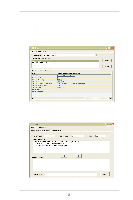ASRock 939S56-M RAID Utility for Windows Guide - Page 7
Create Raid
 |
View all ASRock 939S56-M manuals
Add to My Manuals
Save this manual to your list of manuals |
Page 7 highlights
3. Create Raid A. To create a JBOD array, follow these steps: 1. Configuration "Create Raid" "Raid Type" JBOD. 2. From the drop-down box "Mode Type", select the mode type you want or use the default value "DMA". 3. From the pane, select the disk and click downward arrow icon or double click it to add the disk on the pane. 7

7
3. Create Raid
A.
To create a JBOD array, follow these steps:
1.
Configuration
“Create Raid”
“Raid Type”
JBOD.
2.
From the drop-down box “Mode Type”, select the mode type you
want or use the default value
“DMA”
.
3.
From the <Available Disks> pane, select the disk and click down-
ward arrow icon or double click it to add the disk on the <Selected
Disks> pane.