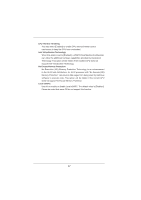ASRock Z68 Extreme4 Gen3 User Manual - Page 72
Super IO Configuration
 |
View all ASRock Z68 Extreme4 Gen3 manuals
Add to My Manuals
Save this manual to your list of manuals |
Page 72 highlights
Hard Disk S.M.A.R.T. Use this item to enable or disable the S.M.A.R.T. (Self-Monitoring, Analysis, and Reporting Technology) feature. Con guration options: [Disabled], [Auto], [Enabled]. 3.4.5 Super IO Configuration OnBoard Floppy Controller Use this item to enable or disable oppy drive controller. Serial Port Use this item to enable or disable the onboard serial port. Serial Port Address Use this item to set the address for the onboard serial port. Con guration options: [3F8 / IRQ4] and [3E8 / IRQ4]. Infrared Port Use this item to enable or disable the onboard infrared port. Infrared Port Address Use this item to set the address for the onboard infrared port. Con guration options: [2F8 / IRQ3] and [2E8 / IRQ3]. CIR Controller Use this item to enable or disable CIR controller. 72