ATI 9600 User Guide - Page 18
Replace the screw to fasten the card in place, and replace, the computer cover.
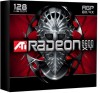 |
UPC - 727419411332
View all ATI 9600 manuals
Add to My Manuals
Save this manual to your list of manuals |
Page 18 highlights
12 Installing the Hardware and Software 4 Remove any existing graphics card from your computer. If your computer has an on-board graphics capability, you may need to disable it on the motherboard. For more information, see your computer documentation or contact the manufacturer. 5 After locating the AGP slot, and if necessary, removing the metal cover, align your ALL-IN-WONDER card with the AGP slot, and press it in firmly until the card is fully seated. 6 Replace the screw to fasten the card in place, and replace the computer cover. 7 Plug the monitor cable into your card. 8 Turn on the computer and monitor.

12
Installing the Hardware and Software
4
Remove any existing graphics card from your computer.
If your computer has an on-board graphics capability, you
may need to disable it on the motherboard. For more
information, see your computer documentation or contact
the manufacturer.
5
After locating the AGP slot, and if necessary,
removing the
metal cover, align
your ALL-IN-WONDER card with the
AGP slot, and press
it in firmly until the card is fully seated.
6
Replace the screw to fasten the card in place, and replace
the computer cover.
7
Plug the monitor cable into your card.
8
Turn on the computer and monitor.














