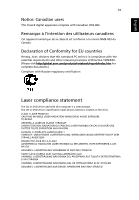Acer A150 1447 Aspire One 8.9-Inch Series (AOA) Application Manual English - Page 68
Special keys, The Euro symbol, The US dollar sign
 |
UPC - 884483248827
View all Acer A150 1447 manuals
Add to My Manuals
Save this manual to your list of manuals |
Page 68 highlights
English 52 Special keys You can locate the Euro symbol and the US dollar sign in the upper-center and/or bottom-right of your keyboard. The Euro symbol 1 Open a text editor or word processor. 2 Hold and then press the key at the upper-center of the keyboard. Note: Some fonts and software do not support the Euro symbol. The US dollar sign 1 Open a text editor or word processor. 2 Hold and then press the key at the upper-center of the keyboard. Note: This function varies according to the language settings.

52
English
Special keys
You can locate the Euro symbol and the US dollar sign in the upper-center
and/or bottom-right of your keyboard.
The Euro symbol
1
Open a text editor or word processor.
2
Hold <
Alt Gr>
and then press the
<5>
key at the upper-center of the
keyboard.
Note
: Some fonts and software do not support the Euro symbol.
The US dollar sign
1
Open a text editor or word processor.
2
Hold
<Shift>
and then press the
<4>
key at the upper-center of the
keyboard.
Note:
This function varies according to the language settings.