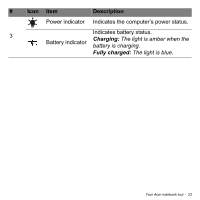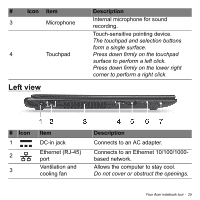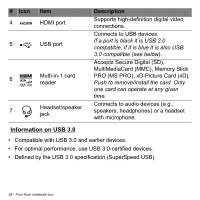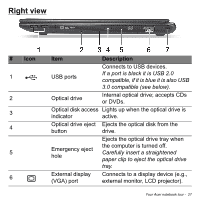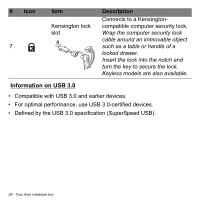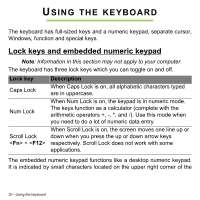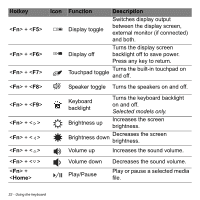Acer Aspire V5-551G User Manual - Page 27
Right view
 |
View all Acer Aspire V5-551G manuals
Add to My Manuals
Save this manual to your list of manuals |
Page 27 highlights
Right view # Icon 1 2 3 4 5 6 Item Description USB ports Connects to USB devices. If a port is black it is USB 2.0 compatible, if it is blue it is also USB 3.0 compatible (see below). Optical drive Internal optical drive; accepts CDs or DVDs. Optical disk access Lights up when the optical drive is indicator active. Optical drive eject Ejects the optical disk from the button drive. Emergency eject hole Ejects the optical drive tray when the computer is turned off. Carefully insert a straightened paper clip to eject the optical drive tray. External display (VGA) port Connects to a display device (e.g., external monitor, LCD projector). Your Acer notebook tour - 27

Your Acer notebook tour -
27
Right view
#
Icon
Item
Description
1
USB ports
Connects to USB devices.
If a port is black it is USB 2.0
compatible, if it is blue it is also USB
3.0 compatible (see below).
2
Optical drive
Internal optical drive; accepts CDs
or DVDs.
3
Optical disk access
indicator
Lights up when the optical drive is
active.
4
Optical drive eject
button
Ejects the optical disk from the
drive.
5
Emergency eject
hole
Ejects the optical drive tray when
the computer is turned off.
Carefully insert a straightened
paper clip to eject the optical drive
tray.
6
External display
(VGA) port
Connects to a display device (e.g.,
external monitor, LCD projector).