Acer E130 User Manual - Page 34
GPS tracker, FM radio, Adding a new event - format
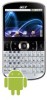 |
View all Acer E130 manuals
Add to My Manuals
Save this manual to your list of manuals |
Page 34 highlights
• Agenda • Day • Week • Month • New event • Today • More Tap More > Settings to view additional options: • Hide declined events • Set alerts & notifications • Select ringtone • Vibrate • Set default reminder Adding a new event To add a new event, tap Menu and tap New event. Under Event details you have the option of filling out: • Event name • From - Date and time • To - Date and time • Location • Description • Repetition • Reminder intervals GPS tracker The GPS tracker will determine the precise location of the device at regular intervals. The tracker provides information on GPS time, tracking distance, moving speed, trackers, and point of interest (POI). You can track your location by tapping . You can also pause, mark a POI ( ) and save your progress by tapping on the diskette. Tapping Menu provides additional settings: • Mode - (adjust data gathering intervals) • Walk - 6-second intervals • Bicycle - 4-second intervals • Car - 2-second intervals • Format - Saved file format • Save to path • Hide FM radio The FM radio allows you to listen to your favorite stations while on the move. Headphones must be inserted to the 3.5 mm jack as it functions as an antenna. You can access the radio by tapping Radio from the Applications tab. Once the application is open, turn the radio on by tapping Menu and Turn on. You can now leave 34















