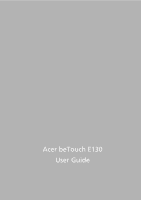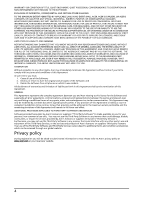Acer E130 User Manual - Page 6
Accessories and Tips, Appendix, Other sources of help .. .41
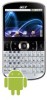 |
View all Acer E130 manuals
Add to My Manuals
Save this manual to your list of manuals |
Page 6 highlights
GPS tracker 34 FM radio 34 Multimedia playback 35 Resetting your smartphone 38 Accessories and Tips Using the headset 39 Using a Bluetooth headset 39 Using your smartphone as a modem 39 Setting up the modem on your PC 39 Inserting a microSD Card 40 Appendix FAQ and troubleshooting 41 Other sources of help 41 Aux ADB 42 Warnings and precautions 42 Emergency calls 45 Disposal and recycling information 45 Taking care of your smartphone 45 Specifications 47 Regulatory information 49 6

6
GPS tracker
. . . . . . . . . . . . . . . . . . . . . . . . . . . . . . . . . . . . . . . . . . . . . . . . . .34
FM radio
. . . . . . . . . . . . . . . . . . . . . . . . . . . . . . . . . . . . . . . . . . . . . . . . . . . .34
Multimedia playback
. . . . . . . . . . . . . . . . . . . . . . . . . . . . . . . . . . . . . . . . . .35
Resetting your smartphone . . . . . . . . . . . . . . . . . . . . . . . . . . . . . . . . . . . . .38
Accessories and Tips
Using the headset . . . . . . . . . . . . . . . . . . . . . . . . . . . . . . . . . . . . . . . . . . . . .39
Using a Bluetooth headset
. . . . . . . . . . . . . . . . . . . . . . . . . . . . . . . . . . . . .39
Using your smartphone as a modem
. . . . . . . . . . . . . . . . . . . . . . . . . . . . .39
Setting up the modem on your PC
. . . . . . . . . . . . . . . . . . . . . . . . . . . . . . .39
Inserting a microSD Card . . . . . . . . . . . . . . . . . . . . . . . . . . . . . . . . . . . . . . .40
Appendix
FAQ and troubleshooting
. . . . . . . . . . . . . . . . . . . . . . . . . . . . . . . . . . . . . .41
Other sources of help . . . . . . . . . . . . . . . . . . . . . . . . . . . . . . . . . . . . . . . . . .41
Aux ADB
. . . . . . . . . . . . . . . . . . . . . . . . . . . . . . . . . . . . . . . . . . . . . . . . . . . .42
Warnings and precautions . . . . . . . . . . . . . . . . . . . . . . . . . . . . . . . . . . . . . .42
Emergency calls
. . . . . . . . . . . . . . . . . . . . . . . . . . . . . . . . . . . . . . . . . . . . . .45
Disposal and recycling information . . . . . . . . . . . . . . . . . . . . . . . . . . . . . . .45
Taking care of your smartphone . . . . . . . . . . . . . . . . . . . . . . . . . . . . . . . . .45
Specifications
. . . . . . . . . . . . . . . . . . . . . . . . . . . . . . . . . . . . . . . . . . . . . . . .47
Regulatory information . . . . . . . . . . . . . . . . . . . . . . . . . . . . . . . . . . . . . . . .49