Acer E130 User Manual - Page 35
Multimedia playback, Launching Spinlets - audio recorder
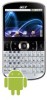 |
View all Acer E130 manuals
Add to My Manuals
Save this manual to your list of manuals |
Page 35 highlights
the radio application and use other functions of the smartphone and listen to your station. To turn the radio off, return to the radio application and tap Menu and Turn off. Other functions are available through the Menu such as: • Mute • Set frequency • Scan • Save • More (Speaker on, RDS, Station list, Send station info) Multimedia playback Your smartphone comes supplied with a variety of programs that you can use to enjoy multimedia content. nemoPlayer Open nemoPlayer from the applications tab to play media you have stored on your phone. nemoPlayer enables you to listen to music, view video clips and pictures in the following formats. Type Audio playback Ringtone Video recording Video playback Formats MP3, AMR, WMA MP3, MIDI, iMelody, WAVE, WMA 3GP, MPEG-4, H.263 3GP, MPEG-4, H.263, H.264, WMV Note: Music recognition technology and related data are provided by Gracenote®. Gracenote®, Gracenote logo and logotype, and the "Powered by Gracenote" logo are either a registered trademark or a trademark of Gracenote, Inc. in the United States and/or other countries. Spinlets Spinlets gives you access to your favorite music, movie and television content. Get your favorite music, photos and videos from your mobile phone and share your favorite Spinlets on social networks, websites and more. Note: Some contents may not be available in some countries. Launching Spinlets To launch the Spinlets application, tap Spinlets in the applications tab. Multimedia playback 35















