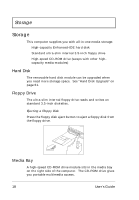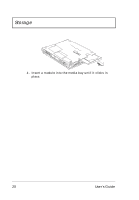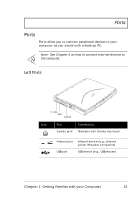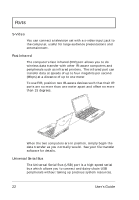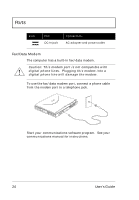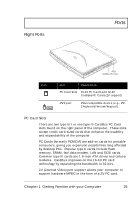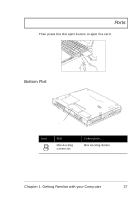Acer Extensa 710 User Guide - Page 43
Rear Ports, Modem jack
 |
View all Acer Extensa 710 manuals
Add to My Manuals
Save this manual to your list of manuals |
Page 43 highlights
Rear Ports Ports Icon Port Speaker-out jack Connects to... Speakers or headphones Line-in/ Microphonein jack Audio line-in device with a 3.5mm minijack (e.g., condenser microphone, audio CD player, stereo walkman). Serial port Serial device (e.g., serial mouse) Modem jack Phone line Parallel port Parallel device (e.g., parallel printer) External Display monitor (up to 1024x768 monitor port resolution, 64K-colors) Chapter 1 Getting Familiar with your Computer 23

Ports
Chapter 1
Getting Familiar with your Computer
23
Rear Ports
Icon
Port
Connects to...
Speaker-out
jack
Speakers or headphones
Line-in/
Microphone-
in
jack
Audio line-in device with a 3.5mm
minijack (e.g., condenser
microphone, audio CD player,
stereo walkman).
Serial port
Serial device (e.g., serial mouse)
Modem jack
Phone line
Parallel port
Parallel device (e.g., parallel printer)
External
monitor port
Display monitor (up to 1024x768
resolution, 64K-colors)