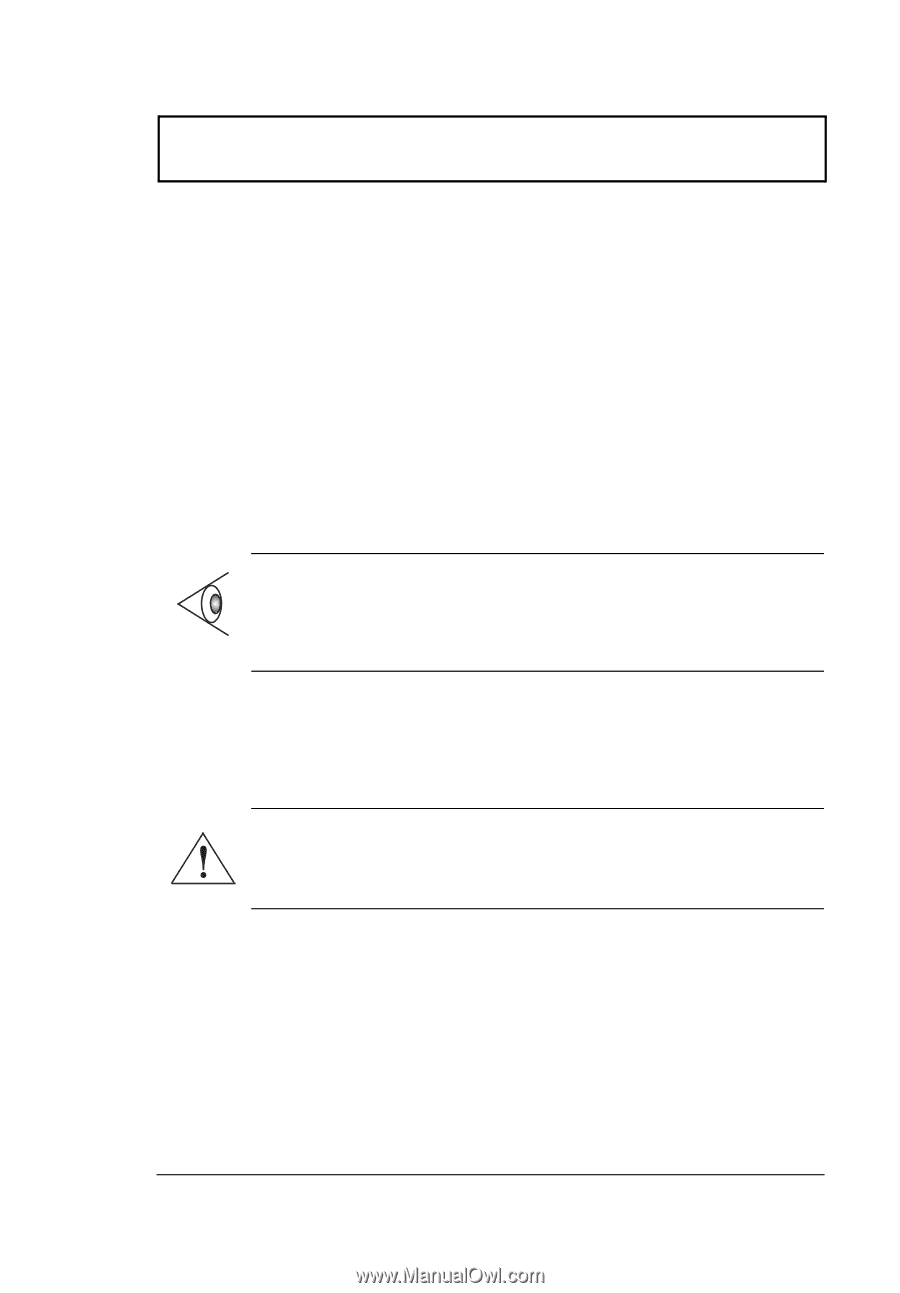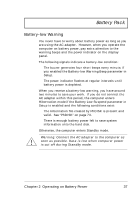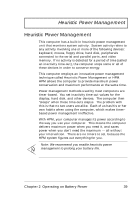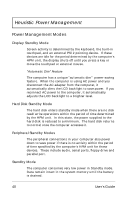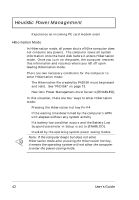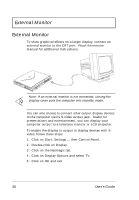Acer Extensa 710 User Guide - Page 61
Operating on Battery Power, The buzzer beeps
 |
View all Acer Extensa 710 manuals
Add to My Manuals
Save this manual to your list of manuals |
Page 61 highlights
Heuristic Power Management There is one necessary condition for the computer to enter Standby mode: u Heuristic Power Management must be set to [ENABLED]. There are four ways to enter Standby mode: u Pressing the Standby hot key Fn-F3 u If the waiting time determined by the computer's HPM unit elapses without any system activity u Closing the display cover u When the computer is about to enter Hibernation mode (e.g., during a battery low condition), but the Hibernation file is invalid or not present Note: If the computer beeps but does not enter Standby mode after pressing the Standby hot key, it means the operating system will not allow the computer to enter the power-saving mode. The following signals indicate that the computer is in Standby mode: u The buzzer beeps u The Standby indicator lights Warning: Unstored data is lost when you turn off the computer power in Standby mode or when the battery is drained. To leave Standby mode and return to normal mode: u Press any key u Move the active pointing device (internal or external, PS/ 2 or serial) u Have the Resume Timer set and let it be matched u Open the display cover Chapter 2 Operating on Battery Power 41