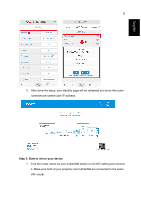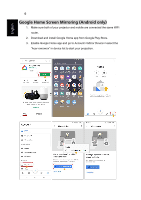Acer H5385BDi User Manual Media - Page 5
How to do Wireless Display
 |
View all Acer H5385BDi manuals
Add to My Manuals
Save this manual to your list of manuals |
Page 5 highlights
5 English How to do Wireless Display Android 1. Select mirroring function in the setting of your mobile and find "Acer-xxxxxxxx" device in the device list to start your mirroring. Notes: (1) The naming of mirroring function varies different brands. And visit https://www.ezcast.com/usage/android/ezmirror for more information. (2) Compatibility: Android 5.0 or above. iOS 1. Make sure both of your projector and mobile are connected to the same Wi-Fi router. 2. Go for Screen Mirroring of your mobile and select the "Acer-xxxxxxxx" shown on the list to start projection. Notes: Compatibility: iOS 12 or above. Windows 10 1. Make sure both of your projector and NB are connected to the same WiFi router. 2. Click quick key by on the computer, and connect to the device named by "Acer-xxxxxxxx" to start your projection. Notes: Upgrade your windows 10's operation system to the latest version. MacOS 1. Make sure both of your projector and computer are connected the same WiFi router. 2. Click for Screen Mirroring icon on your computer and select the "Acer-xxxxxxxx" in the device list to start your projection.