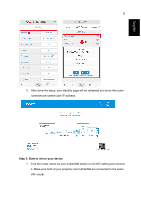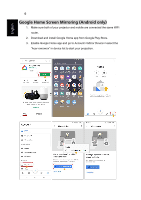Acer H5385BDi User Manual Media - Page 6
Google Home Screen Mirroring Android only
 |
View all Acer H5385BDi manuals
Add to My Manuals
Save this manual to your list of manuals |
Page 6 highlights
English 6 Google Home Screen Mirroring (Android only) 1. Make sure both of your projector and mobile are connected the same WiFi router. 2. Download and install Google Home app from Google Play Store. 3. Enable Google Home app and go to Account>>Mirror Device>>select the "Acer-xxxxxxxx" in device list to start your projection.

6
English
Google Home Screen Mirroring (Android only)
1.
Make sure both of your projector and mobile are connected the same WiFi
router.
2.
Download and install Google Home app from Google Play Store.
3.
Enable Google Home app and go to Account>>Mirror Device>>select the
“Acer-xxxxxxxx” in device list to start your projection.