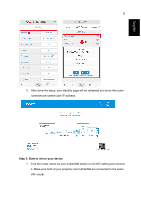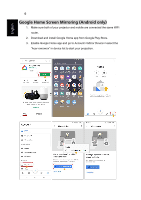Acer H5385BDi User Manual Media - Page 7
Introduction of the web setting
 |
View all Acer H5385BDi manuals
Add to My Manuals
Save this manual to your list of manuals |
Page 7 highlights
English 7 Introduction of the web setting Launch device's web browser and enter the IP address to open the setting page. About the IP address for web setting : without external router : 192.168.203.1 with external router: IP address varies by different routers. (New IP address can be found at the screen shown as the following picture) Internet: Select your corresponding WiFi router. WiFi Password: Show or change the password. Display Video mode will keep image quality no matter the frame rate. Game mode will reduce image quality to increase the frame rate for wireless. Resolution: Show current resolution information.. Language: Choose the language for web page. EZAir mode 1. Mirror + Streaming is by default. 2. For iOS, if you want to do online video streaming via APPs (e.g. YouTube) with your 3G/4G, connect your mobile to projector and enter IP address (192.168.203.1). Then go for Setting>>EZAir mode>>Mirror only>>Reboot to complete setting. Lastly, connect your mobile to SSID and enable your wireless mirroring function. 3. For iOS, if you find wireless projection problem via online streaming app (e.g. YouTube), please upgrade your app first or follow the above item 2 mentioned.