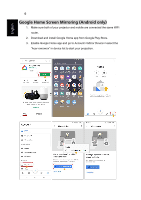Acer H5385BDi User Manual Media - Page 9
Reset to default, Reboot
 |
View all Acer H5385BDi manuals
Add to My Manuals
Save this manual to your list of manuals |
Page 9 highlights
English 9 3. Open the Browser and re-enter the IP address, and execute the Enter key to perform the webpage operation. Select Upgrade Button to update the firmware if needed. 4. When the download file is completed, the module will proceed to upgrade and restart automatically. Reset to default: Set all settings to the default. Reboot: This feature must be performed after changing any options.

9
English
3.
Open the Browser and re-enter the IP address, and execute the Enter key to
perform the webpage operation. Select Upgrade Button to update the firmware
if needed.
4.
When the download file is completed, the module will proceed to upgrade and
restart automatically.
Reset to default:
Set all settings to the default.
Reboot:
This feature must be performed after changing any options.