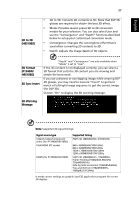Acer H6510BD User Manual - Page 45
Audio (X1140A/X1240/X1340W/P1340W/ H6510BD
 |
View all Acer H6510BD manuals
Add to My Manuals
Save this manual to your list of manuals |
Page 45 highlights
English 35 Audio (X1140A/X1240/X1340W/P1340W/ H6510BD) (X1140A/X1240/X1340W) (P1340W) (H6510BD) Volume • Press • Press to decrease the volume. to increase the volume. Mute Power On/Off Volume (H6510BD) Alarm Volume (P1340W/H6510BD) • Choose "On" to turn mute on. • Choose "Off" to turn mute off. Select this function to adjust the notification volume when turning the projector on/off. Select this function to adjust the volume of any warning notifications.
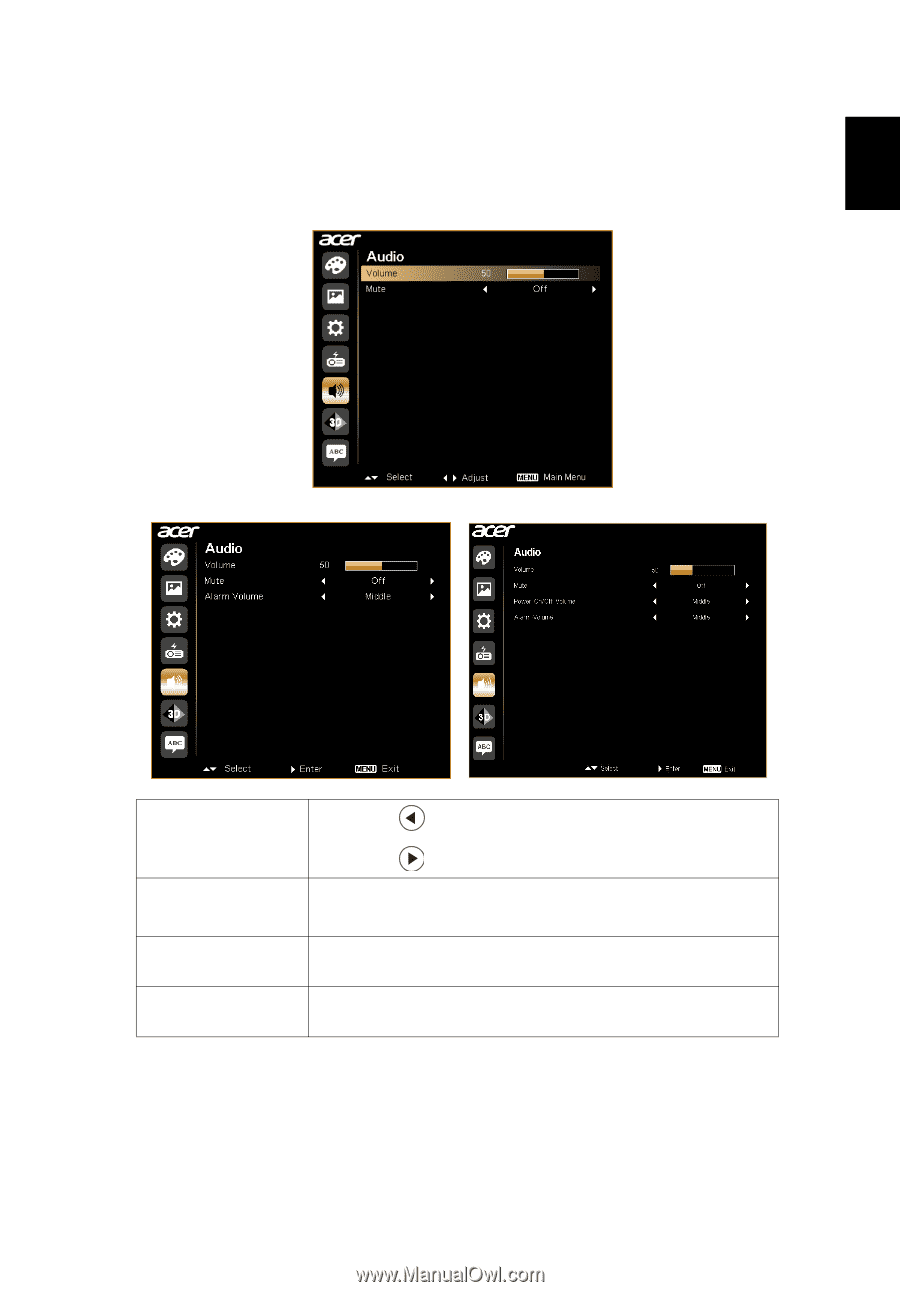
35
English
Audio (X1140A/X1240/X1340W/P1340W/
H6510BD)
Volume
•
Press
to decrease the volume.
•
Press
to increase the volume.
Mute
•
Choose "On" to turn mute on.
•
Choose "Off" to turn mute off.
Power On/Off
Volume (H6510BD)
Select this function to adjust the notification volume
when turning the projector on/off.
Alarm Volume
(P1340W/H6510BD)
Select this function to adjust the volume of any
warning notifications.
(X1140A/X1240/X1340W)
(P1340W)
(H6510BD)